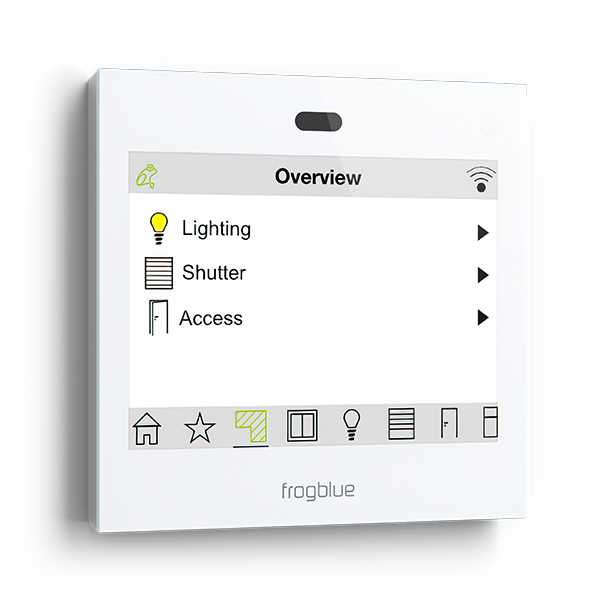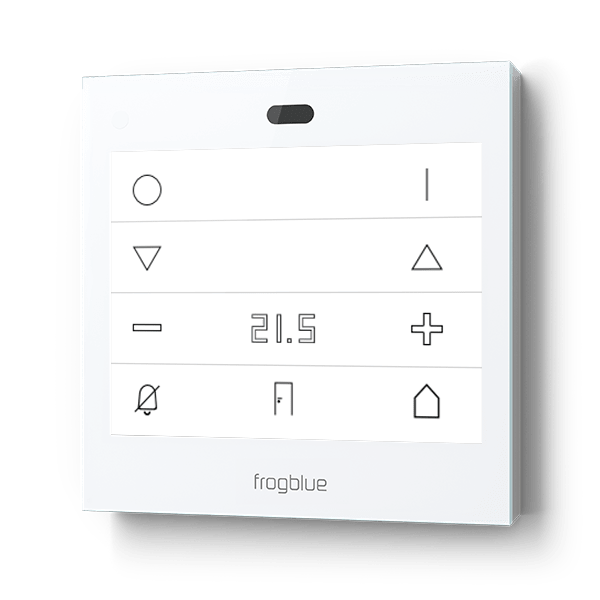Access and
communication
Controlling the Smart Home
frogTerminal – more than just an IP door intercom
Our SIP door station can be used on the outside door and inside.
The door is opened via the integrated relay or wirelessly via frogEntry. The control of digital doors and Mediator®/A-Openers® is integrated. Two contact inputs integrate a magnetic and bolt contact. The frogTerminal is connected via network/PoE or WLAN and 12/24V supply.
With the frogTerminal S3-SV, a version for a 3-fold SIEDLE® Vario module is available.

SIP video door intercom
The frogblue frogTerminal video door intercom is based directly on the integrated SIP telephone world standard and supports multi-party scenarios through to large distributed properties. Our great strength is the multi-client capability, i.e. the simultaneous integration of several SIP telephone systems and SIP servers without additional hardware.
In addition, frogblue supports direct SIP calls to every IP video telephone. Smartphones are automatically connected to the door intercom via a call using our SIP cloud.
The 8 megapixel camera with powerful optics guarantees a full 180° panoramic view. Speech is crystal clear even at high ambient volumes.
Both doorbell events and access via PIN or RFID are stored in the video logbook. Incorrect entries and manual opening of the door are also logged.
==> The frogTerminal communicates directly with any IP telephone system via SIP and network without an additional box.

Decentralised access solution
The frogTerminal allows each individual participant in a multi-party system to manage their own PIN numbers for opening doors or triggering special functions. The constant variation of the number keys on the input display makes it difficult to spy out the PIN entry.
The integrated RFID reader (DESFire EV2® ) enables 2-factor authentication. Additional call verification, e.g. outside access times, ensures 3-factor authentication with video.
Cards do not have to be enrolled separately, but identify themselves when they are used.
The frogblue architecture of RFID integration enables a decentralised access solution, i.e. network connections are not required to every frogTerminal.
Approaching the frogTerminal, touching the display or making incorrect entries can trigger automatic calls.
==> frogblue is a flexible access solution ranging from cloud-based to networkless architecture
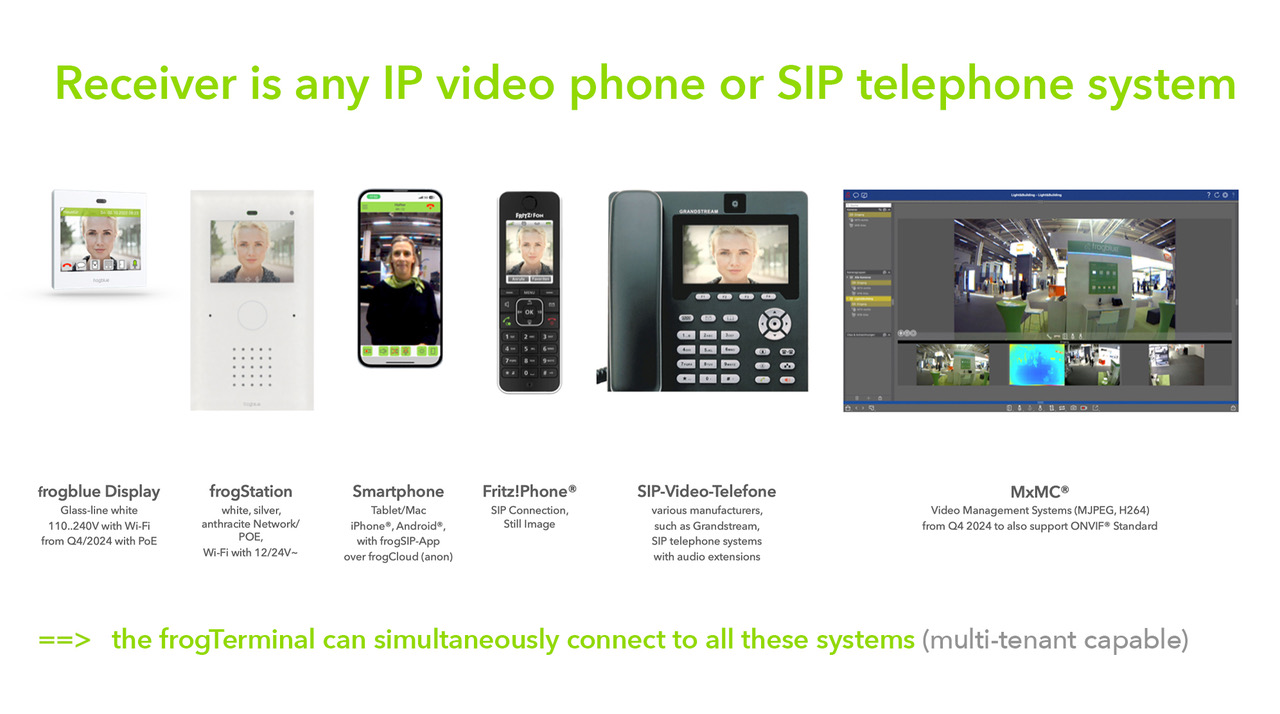
Remote station is any IP video telephone or SIP telephone system
Frogblue dials into all remote stations according to the SIP world standard! This means that any IP telephone system can be integrated, including pure IP audio systems.
The frogTerminal can also address IP telephones or IP video telephones in a direct SIP call without a SIP server. For small systems, this simplifies installation and maintenance considerably; combinations are of course possible.
A „normal“ call to the smartphone is made possible via the highly secure frogCloud connection and use of the free frogSIP app.
Video management systems, such as MxMC®, can be integrated simultaneously.
An event search with image recording for users, RFID cards or tampering attempts is already integrated and the logbook can be viewed in the remote station if user rights are available.
==> The frogTerminal can dial into all of these systems simultaneously; also into several SIP servers
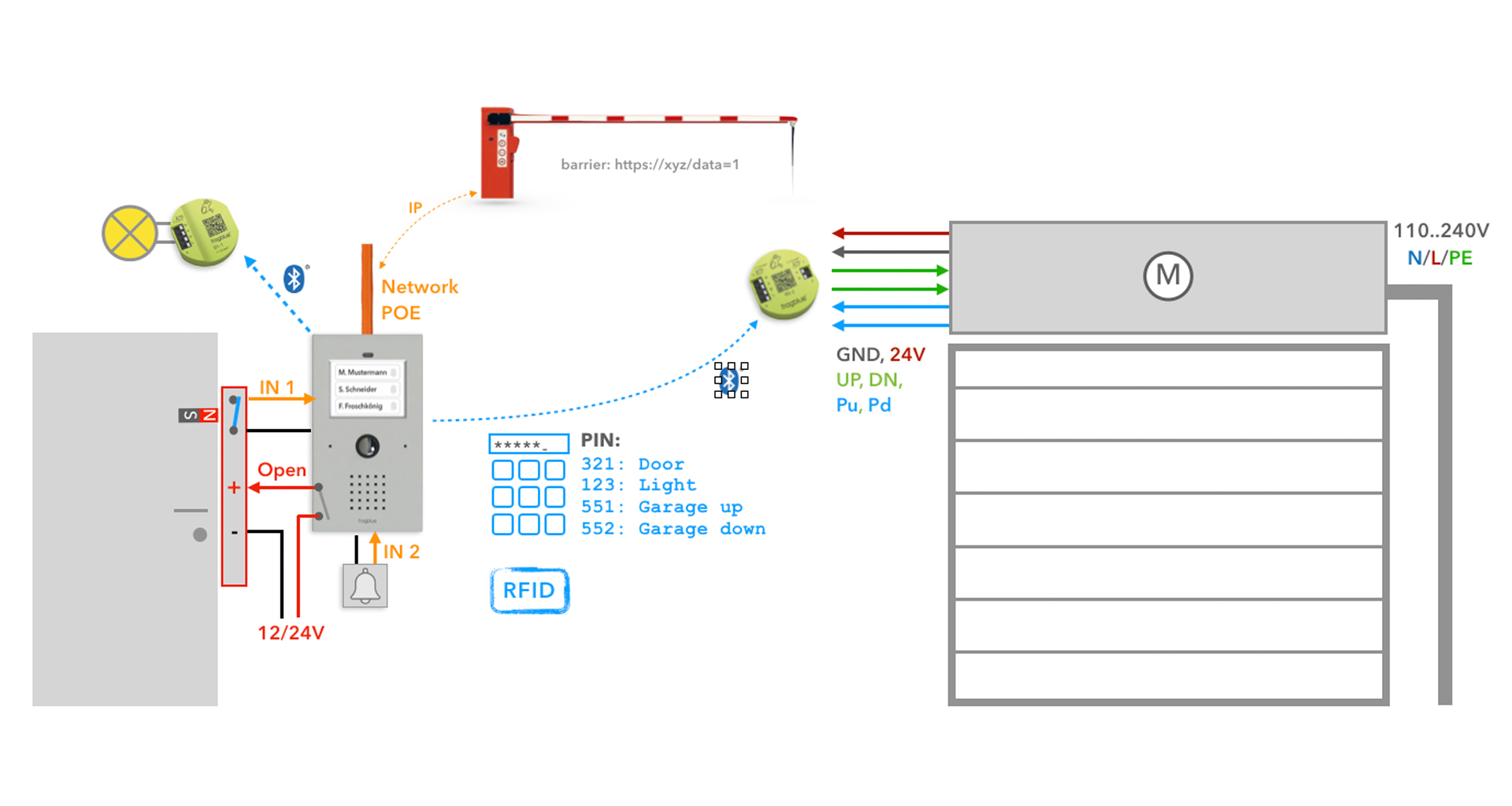
Open for integration
The connection of third-party hardware and additional functions, such as switching the outdoor lighting via a third-party building management system or starting the recording of a video camera, can be easily integrated into the frogTerminal via Bluetooth® or IP commands.
These actions can be triggered via PIN and RFID card as well as via the telephone connection. For example, barrier controls can be addressed via IP or status data from roller shutters can be queried.
Our frogLink-USB serves as an SDK or gateway to other systems, such as MOBOTIX® cameras or the EisBär® building control system.
==> frogblue is based on the SIP world standard and integrates third-party control systems such as BacNet®, KNX® etc. via freely definable IP links

Smart operation made easy
The frogblue system can be controlled in a variety of ways. Either with the usual light switch, the frogControl app for Smartphone and Tablet as well as for the frogDisplay or with our transponder, the frogKey. The communication of the end devices with our frogs is done via the frogblue-mesh-network via Bluetooth®.

The frogControl app
The frogControl app is available for free in the AppStore and PlayStore for iOS and Android. It communicates directly and without detours with the frogs, always encrypted and secured. The setup comes automatically from the ProjectApp, which is used to configure the frogblue system. This means that all rooms and the names of lights and doors are already available when the frogControl app is started for the first time. The identical user interface of the frogControl app on the smartphone, tablet or frogDisplay allows an easy and intuitive handling of the frogblue system.

The “smartphone on the wall”
With the frogDisplay any and all functions and scenarios of intelligent living can be controlled. It expands the frogblue system by visualization, access control, intercom, alarm system and video as well as camera display. A secure remote access is possible over its WLAN connection.

Simple and quick control
The “RoomController”-view displays the most important functions for the respective room. This way the ambient light, lamp circuits and blinds can be controlled individually. Additionally an adjustment of the room temperature is possible. Also opening a door or the status present or absent can be set very easy.

Atmosphere with just one click
The freely definable scenes just need one click to set the room or the whole house for the desired mood. The lamps set the dimming value and the blinds adjust. The scenes can also be managed over time control or via astro function at sunrise or sunset.

User-defined views and control
Keep an eye on your favoured devices even in a large number of lamps, blinds, doors and windows. Through the group view the end user can create favourites and pool them for display and control. It offers the user maximum flexibility.
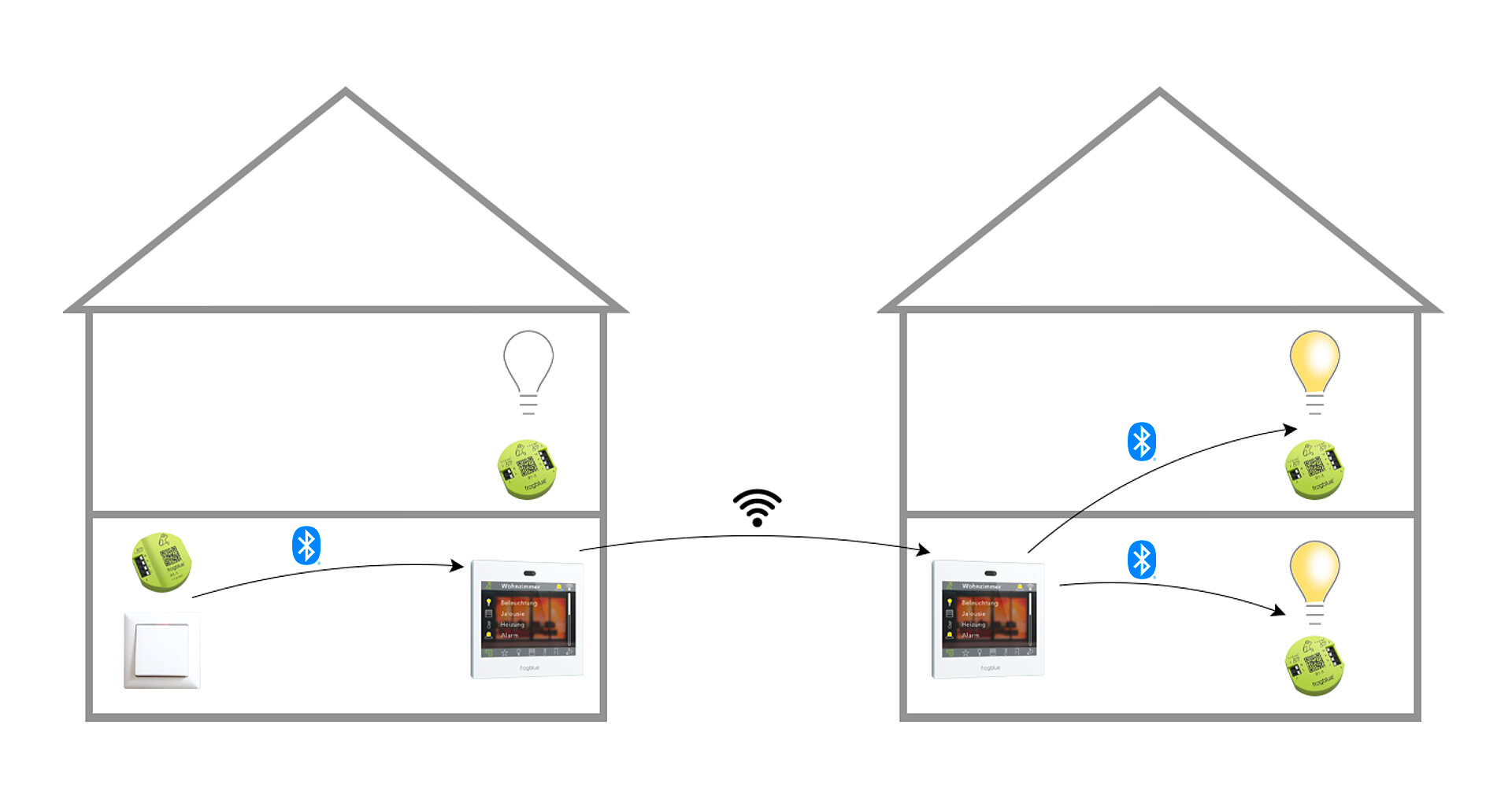
Geographically seperated? No Problem!
With the frogDisplay even physically separated frogblue systems within the same project can be connected. The frogDisplay forwards Bluetooth® messages via the WLAN gateway to other frogDisplays. It does not matter if the frogDisplays are within the same network or are accessible via the internet.

Wireless flexible
The usual light switches/buttons and lights of all manufacturers are compatible with frogblue. This gives the user full flexibility in choosing the desired switch program. With the frogKey one button controls the whole house in the frogblue smart home. lights, blinds and doors. The transponder only transmits when it is in its project. Encrypted and with time stamp, that’s secure.