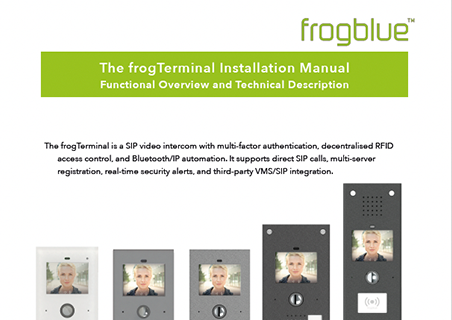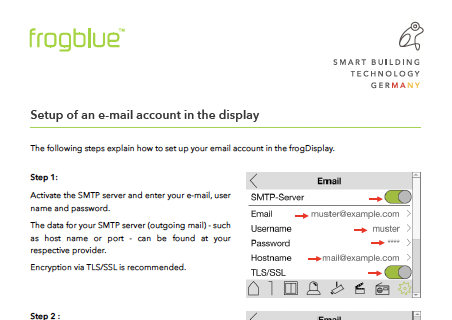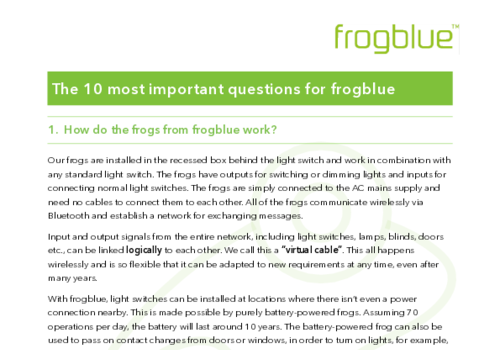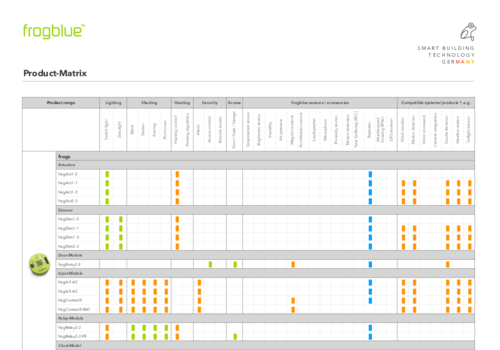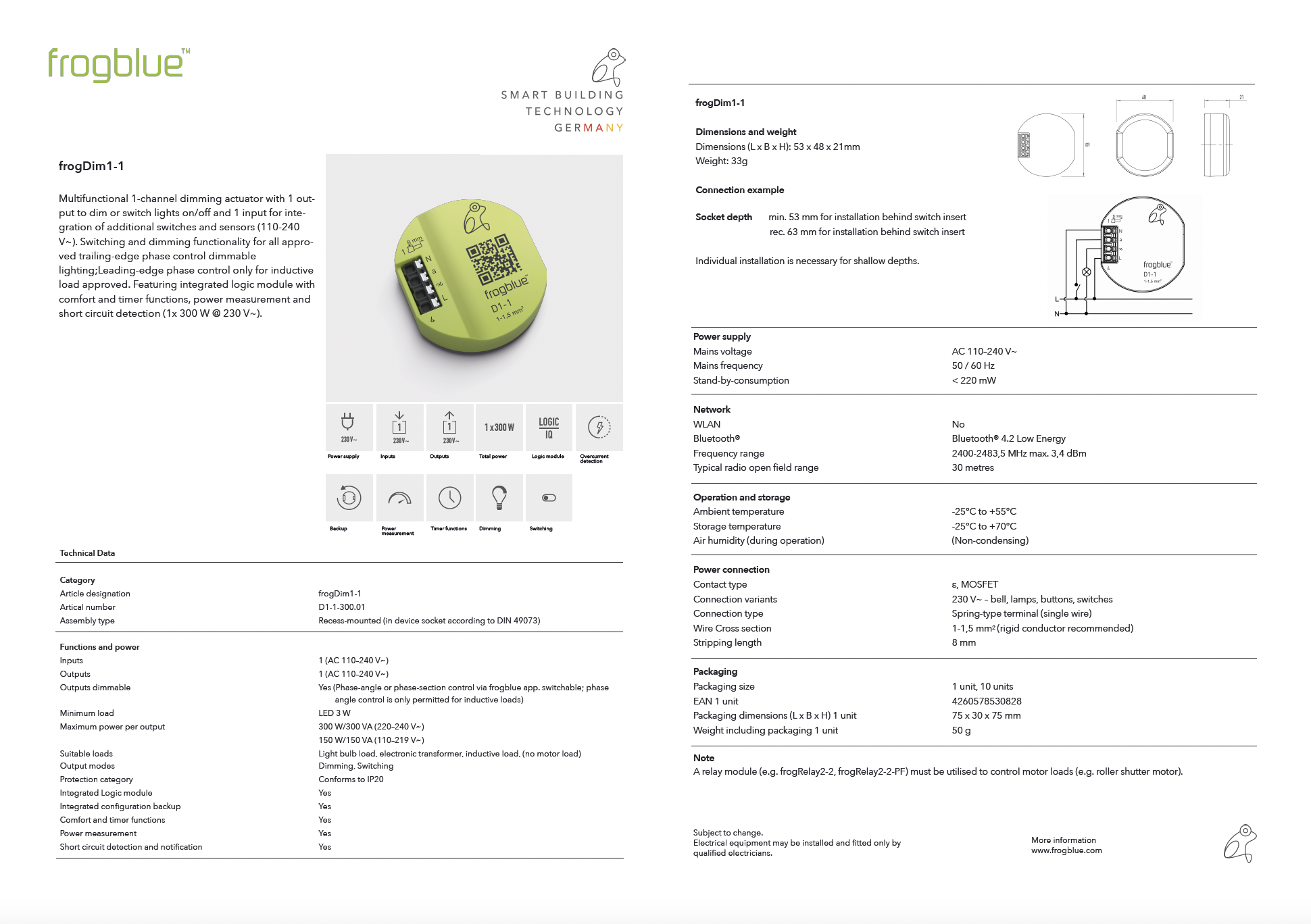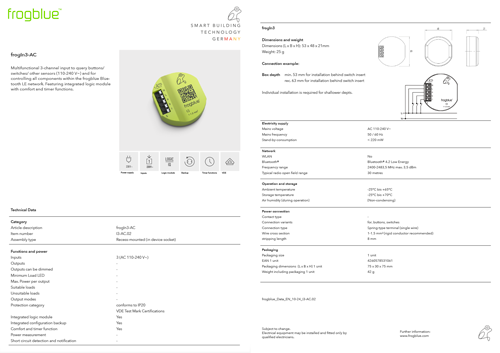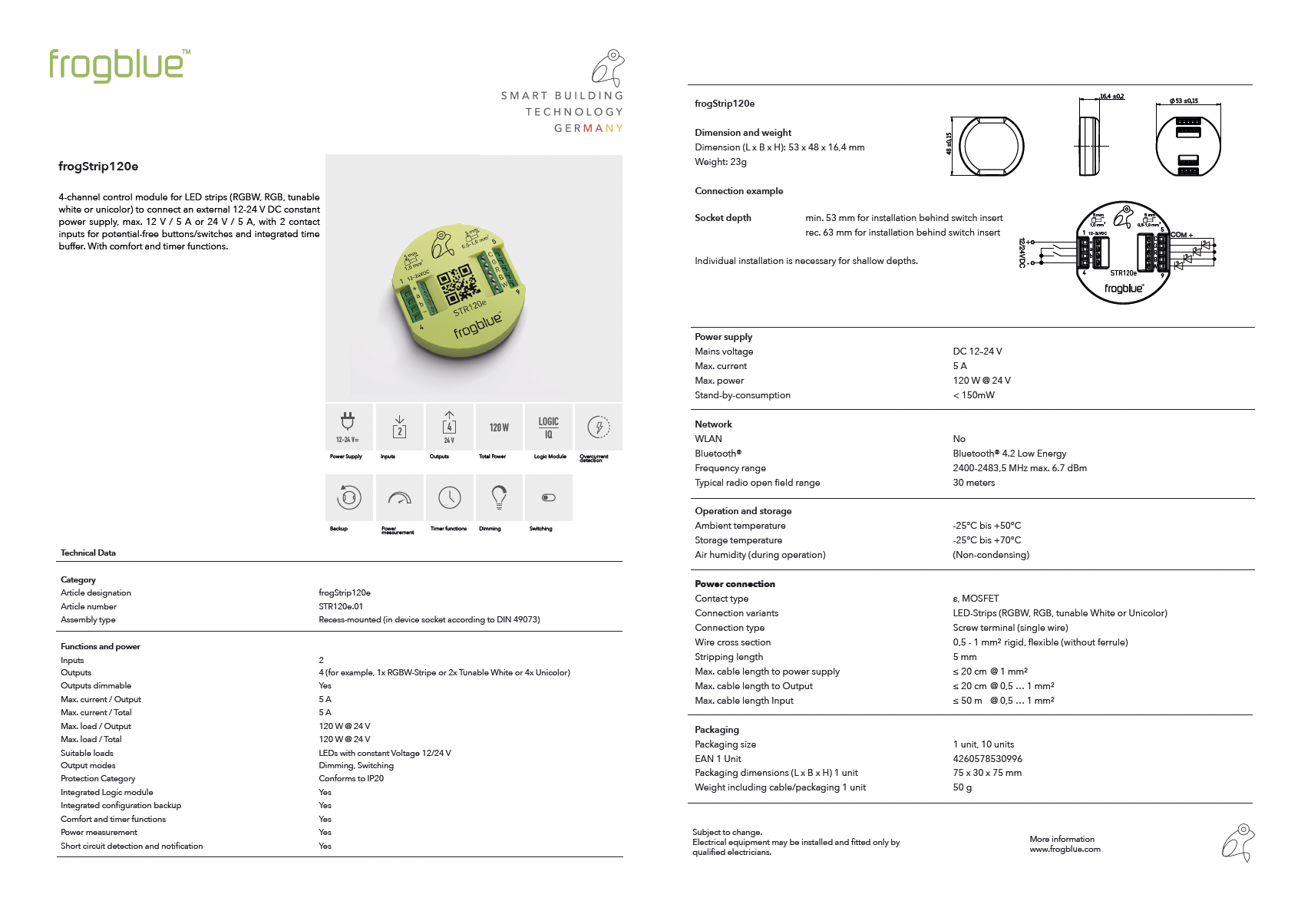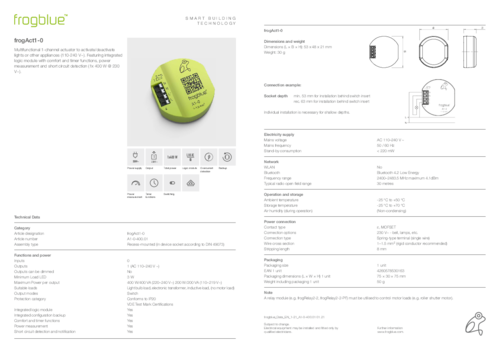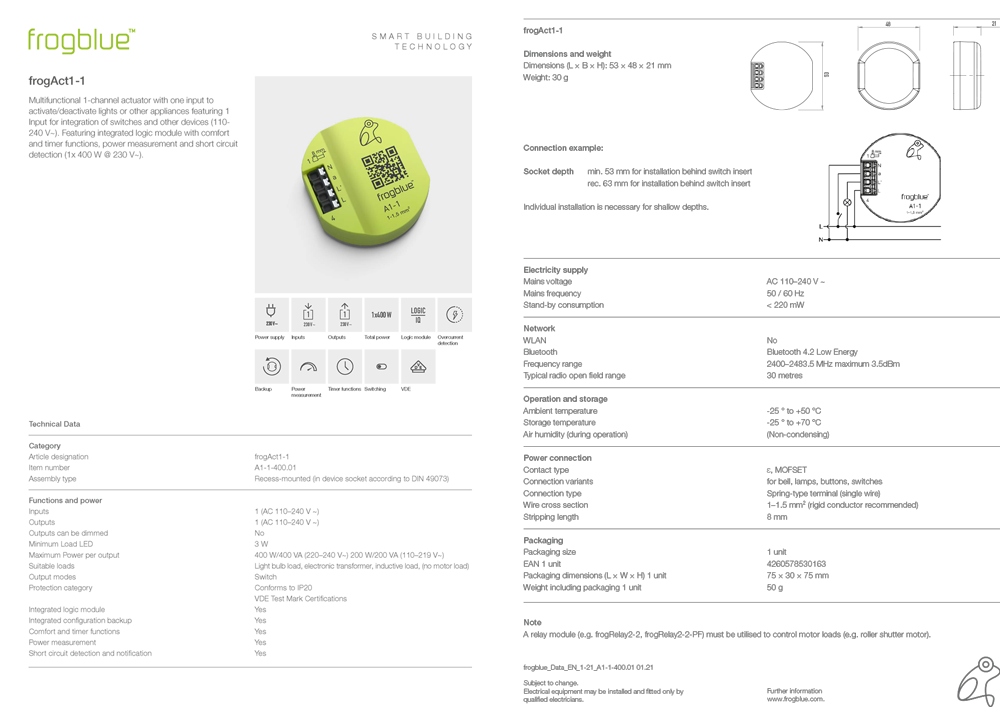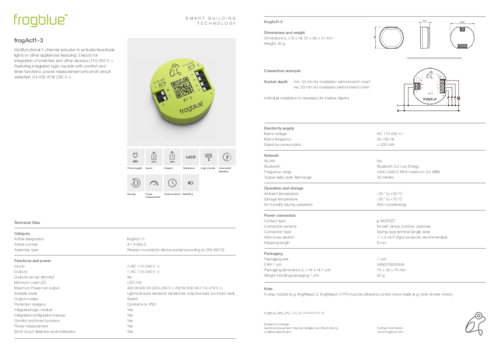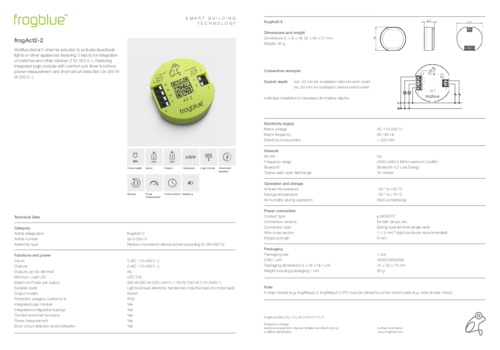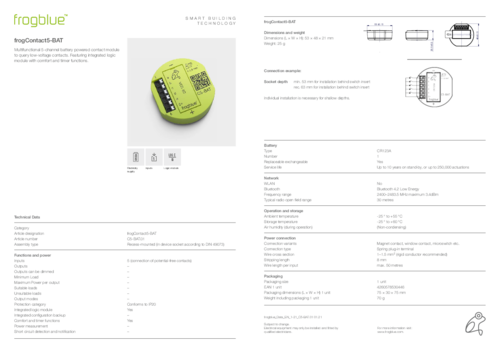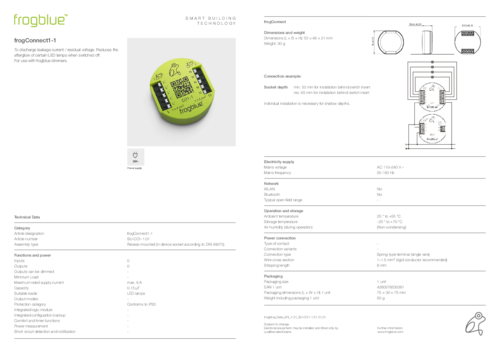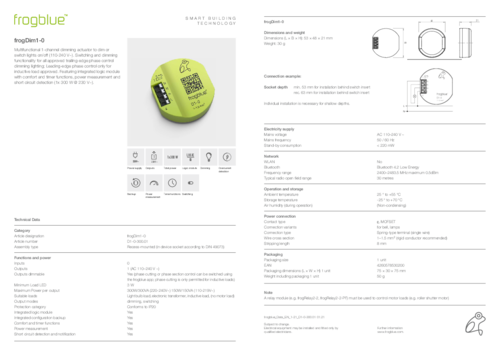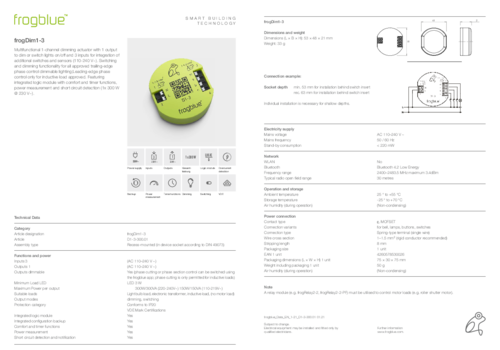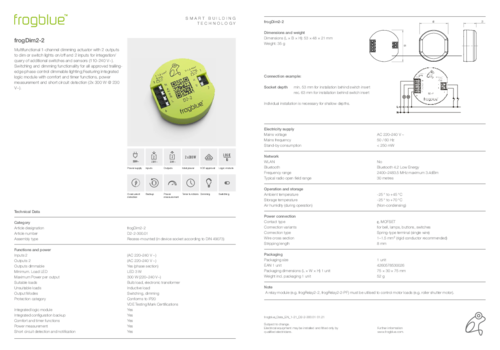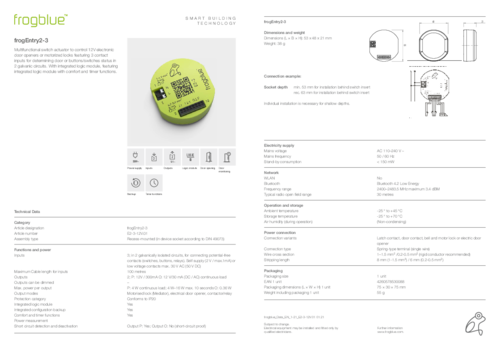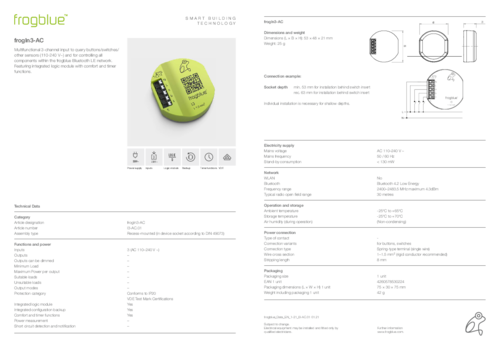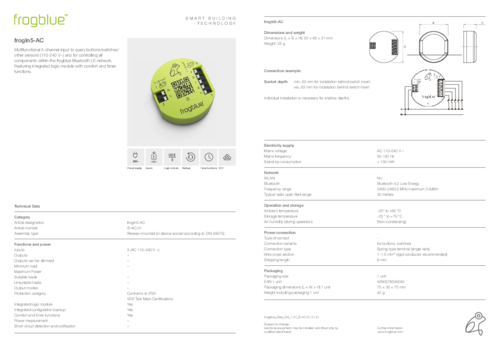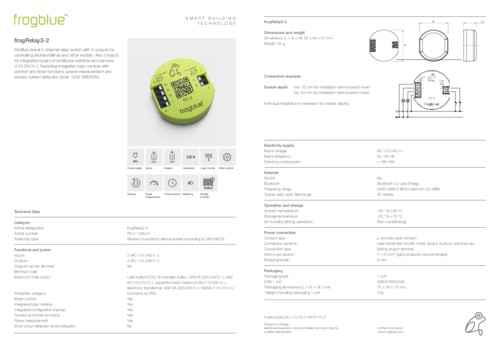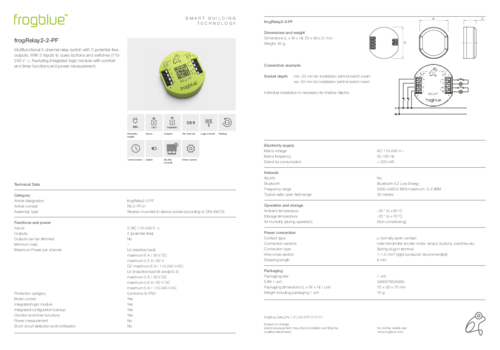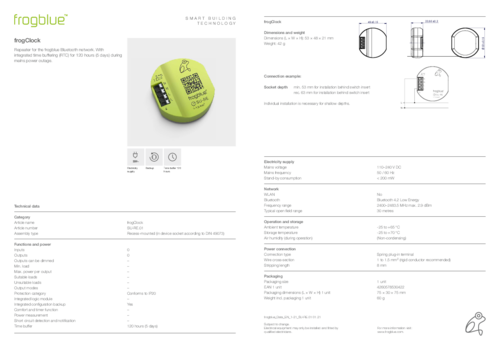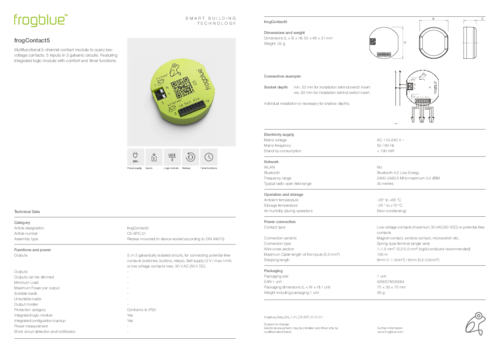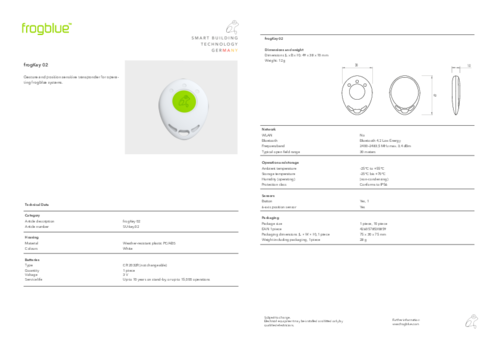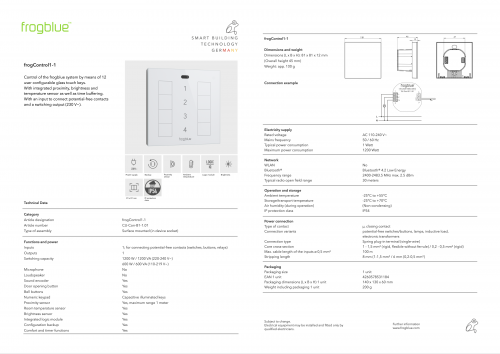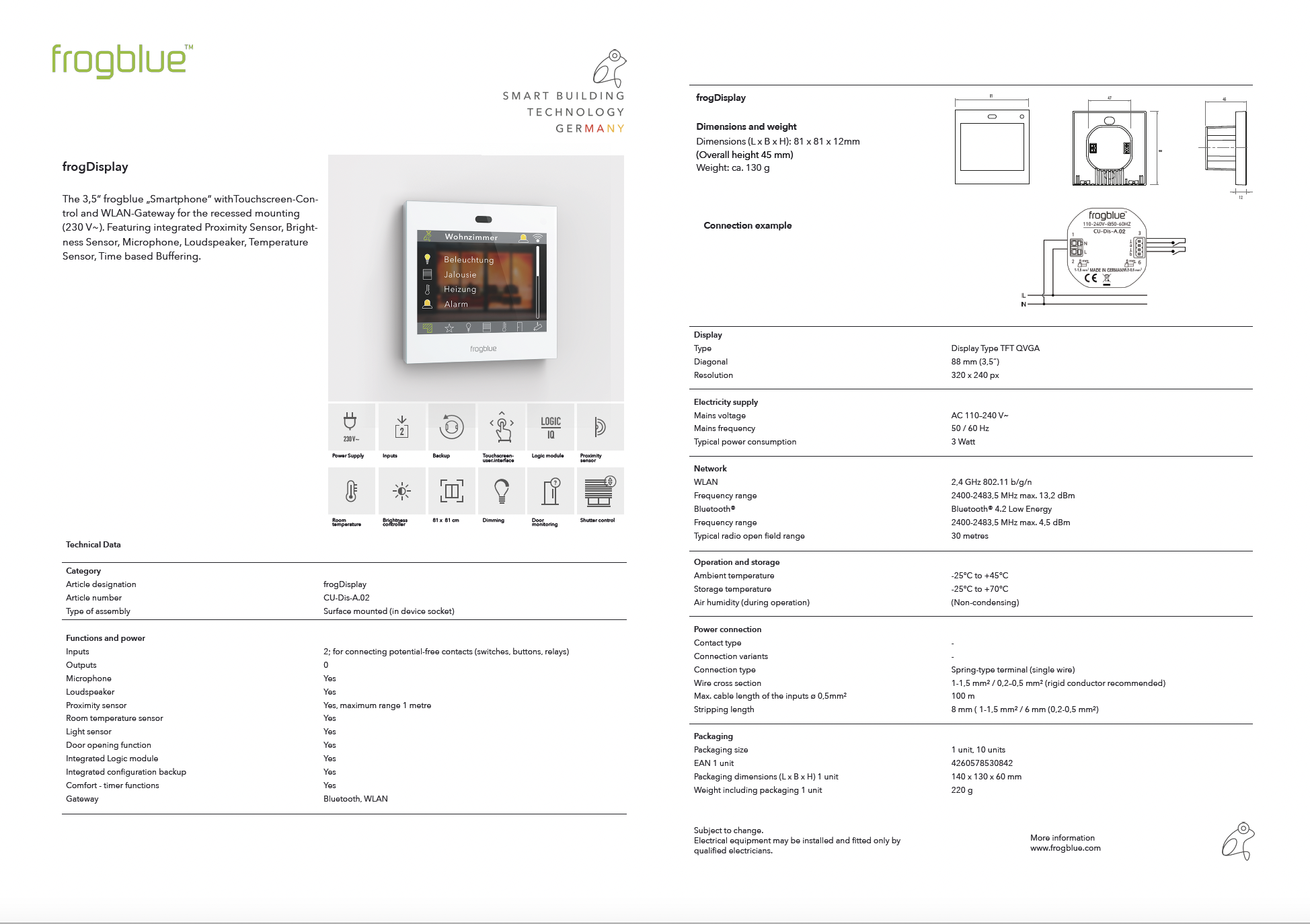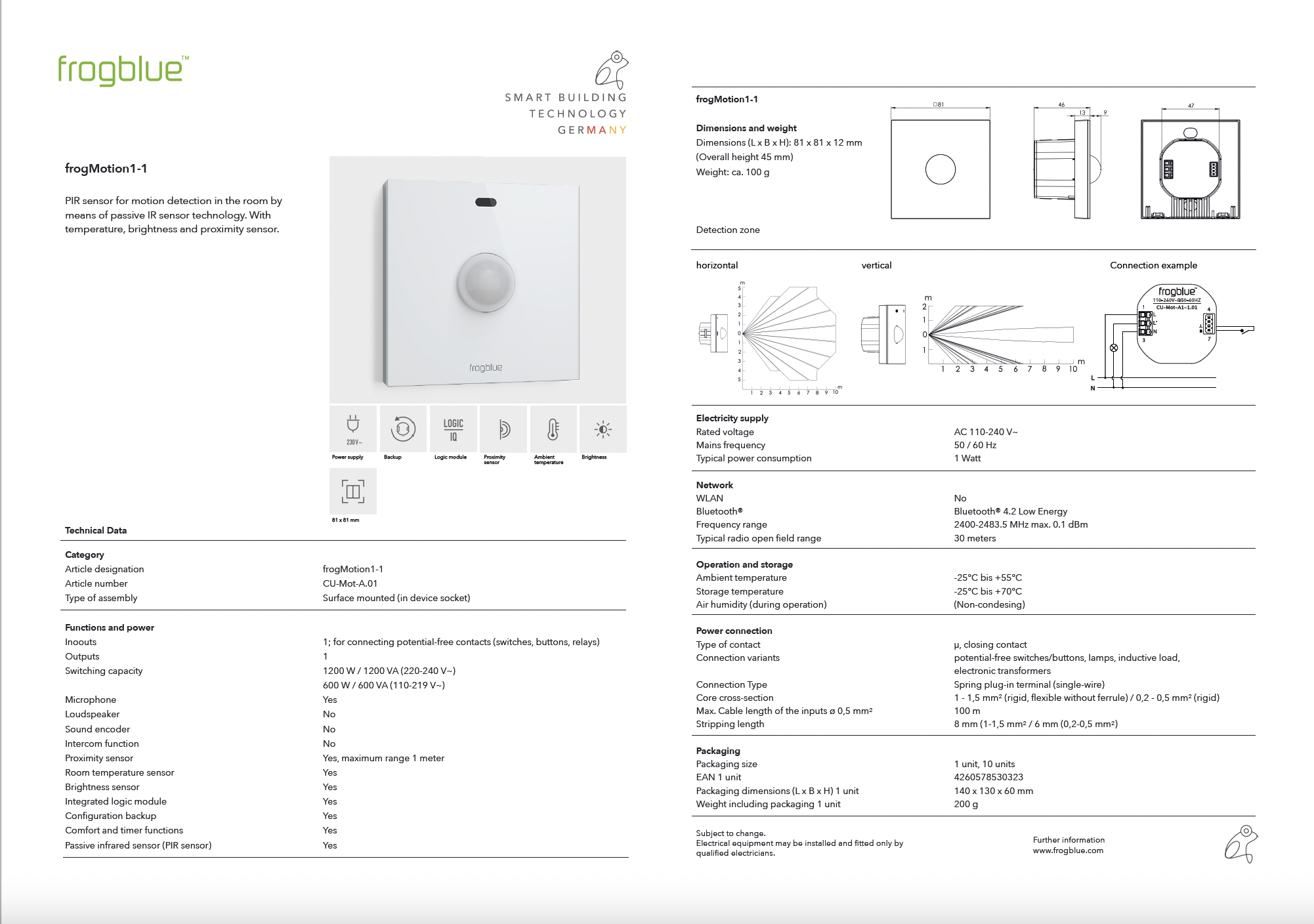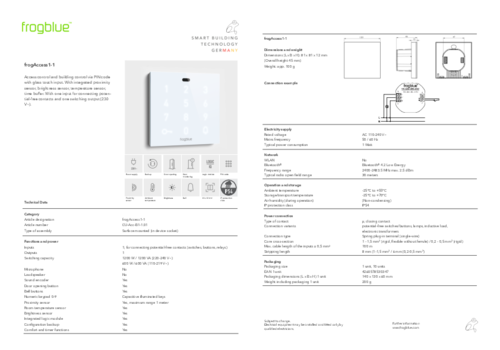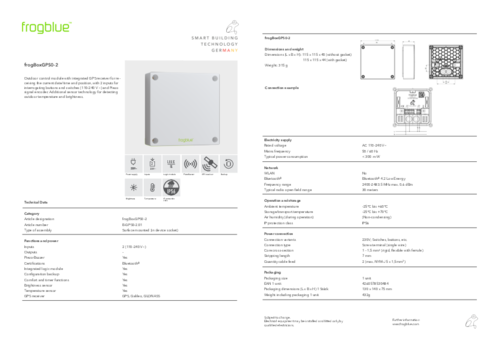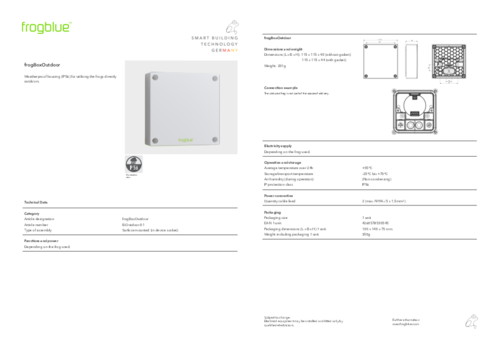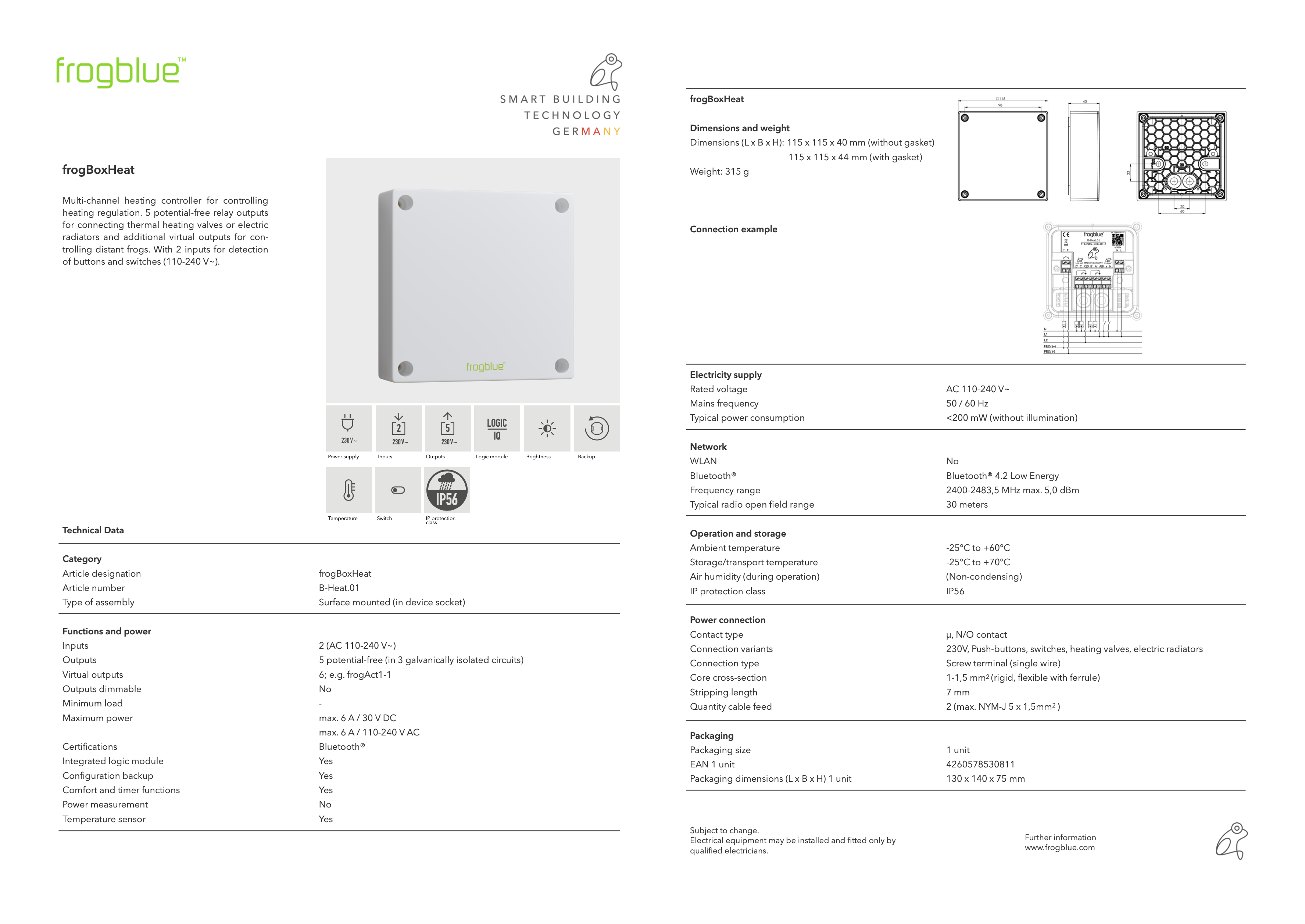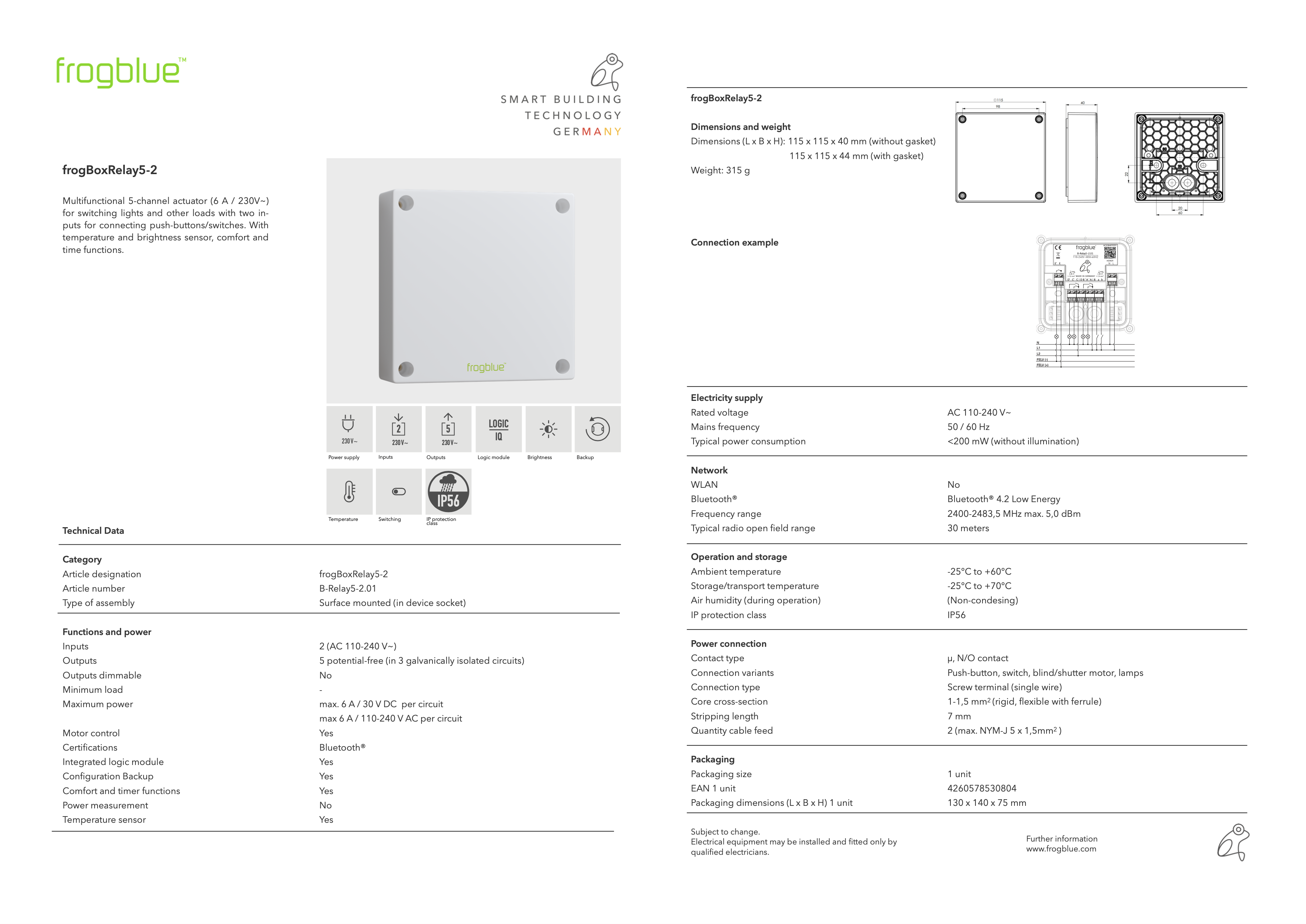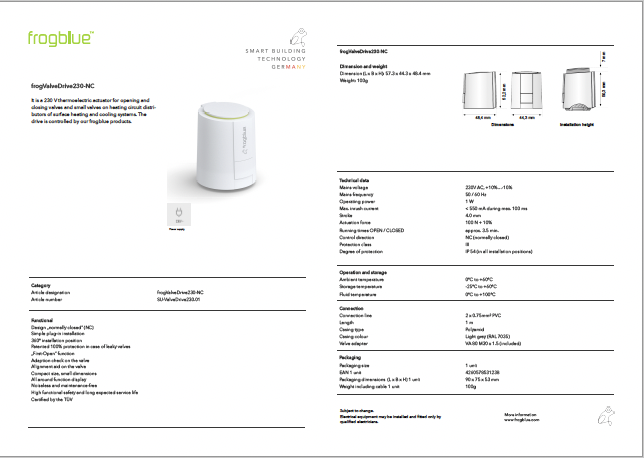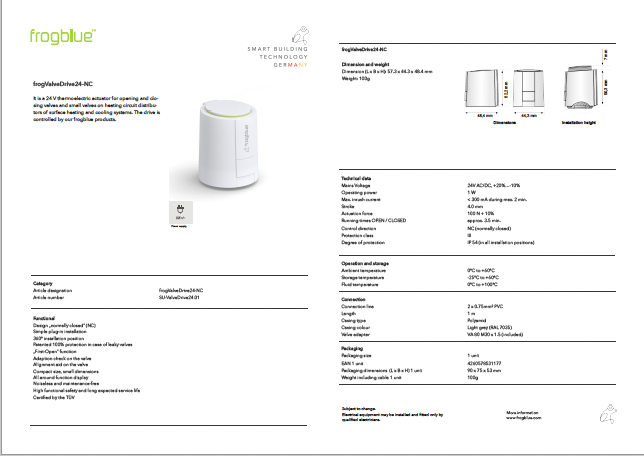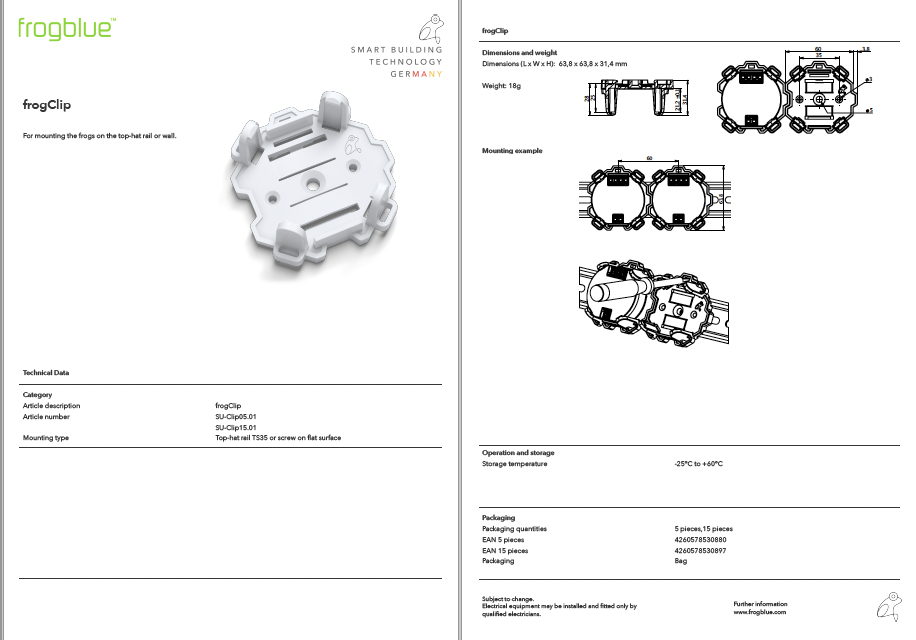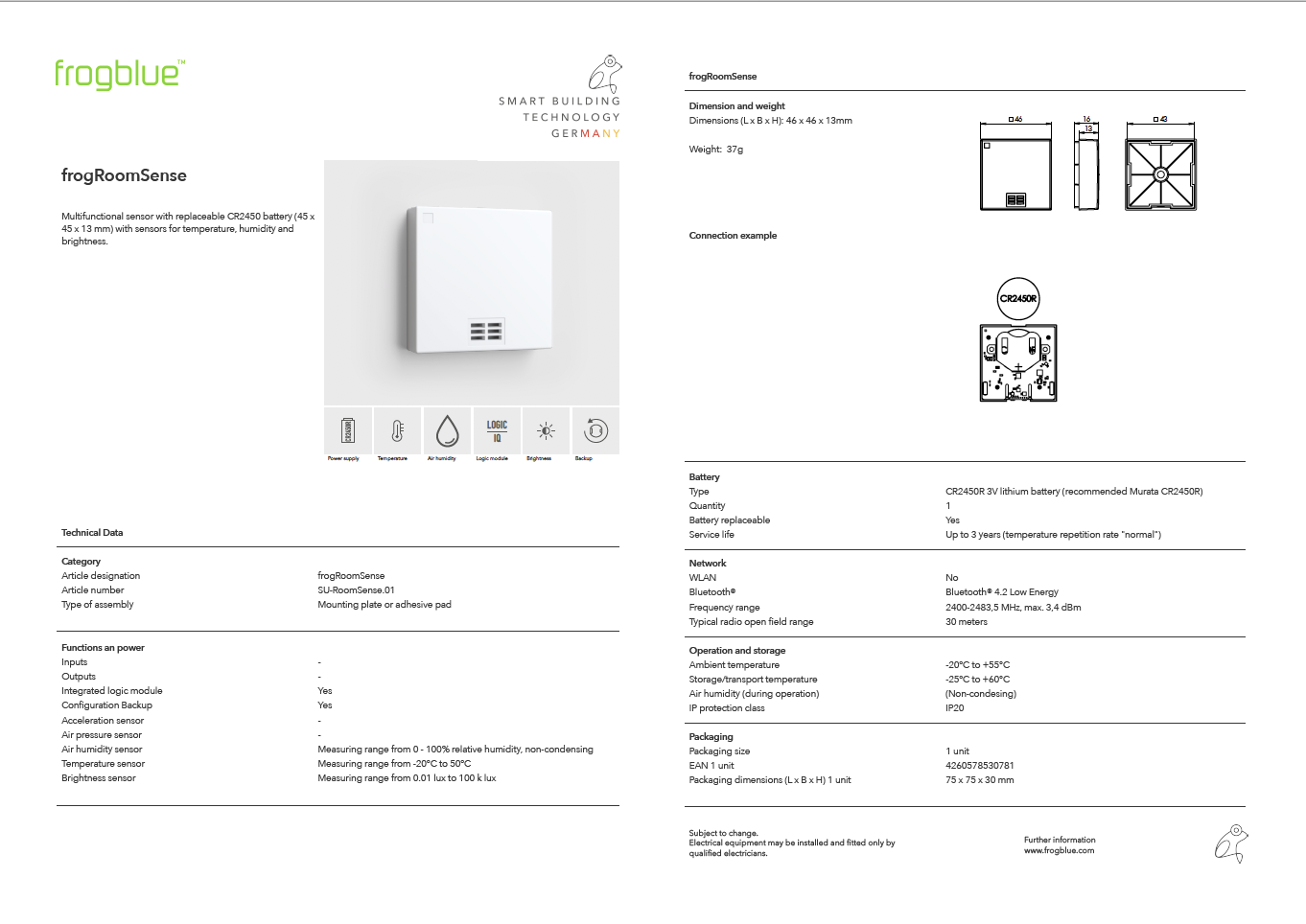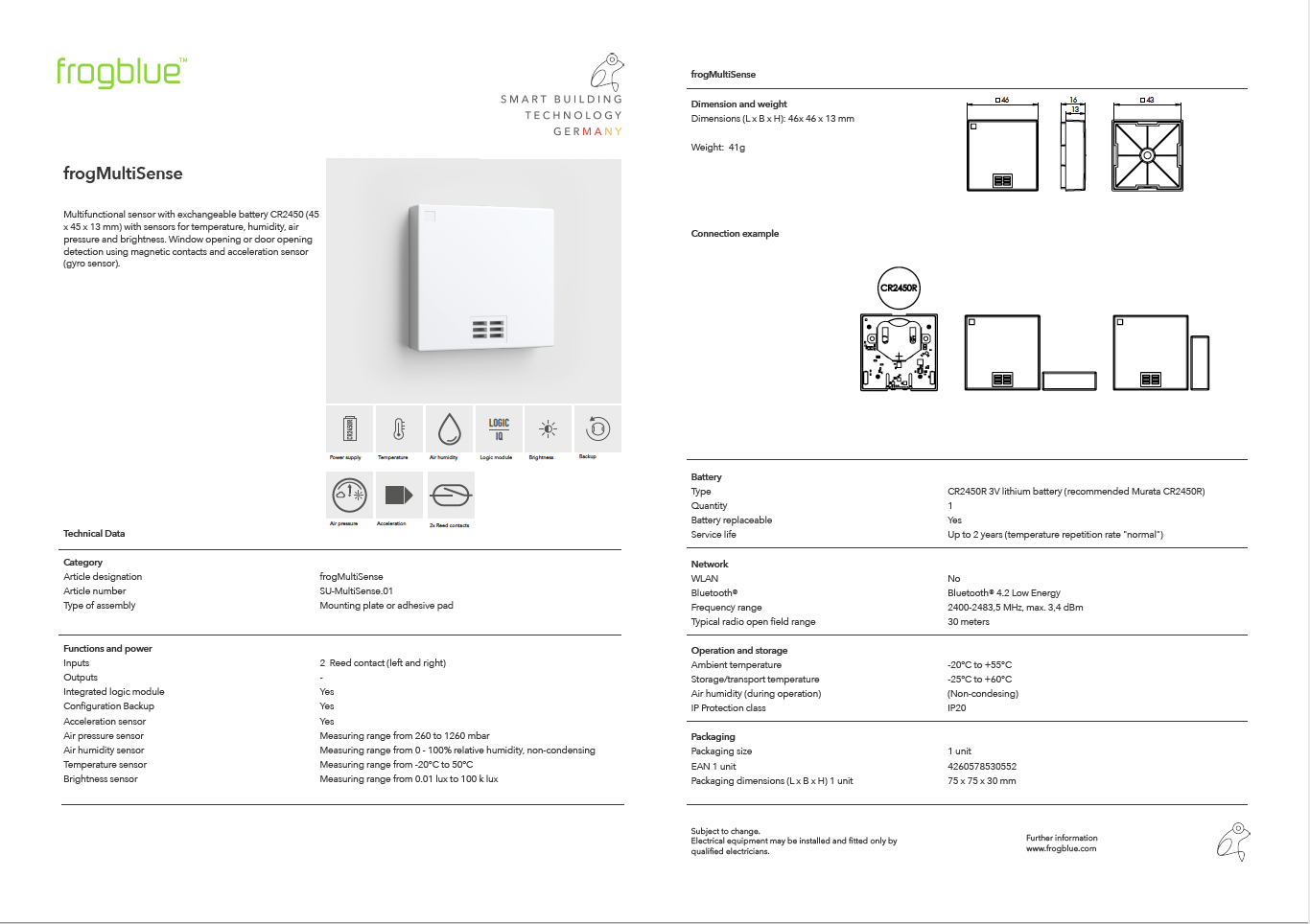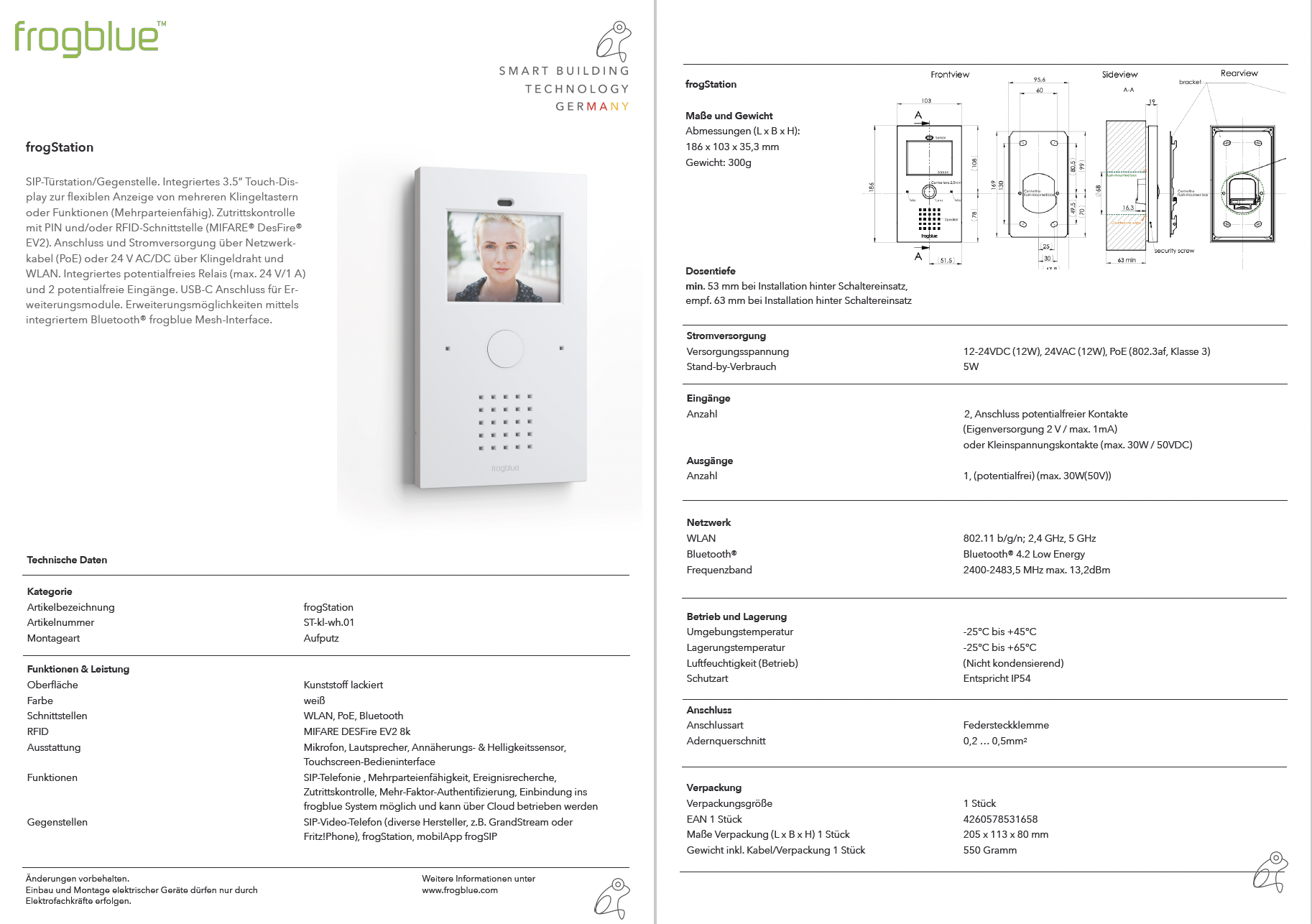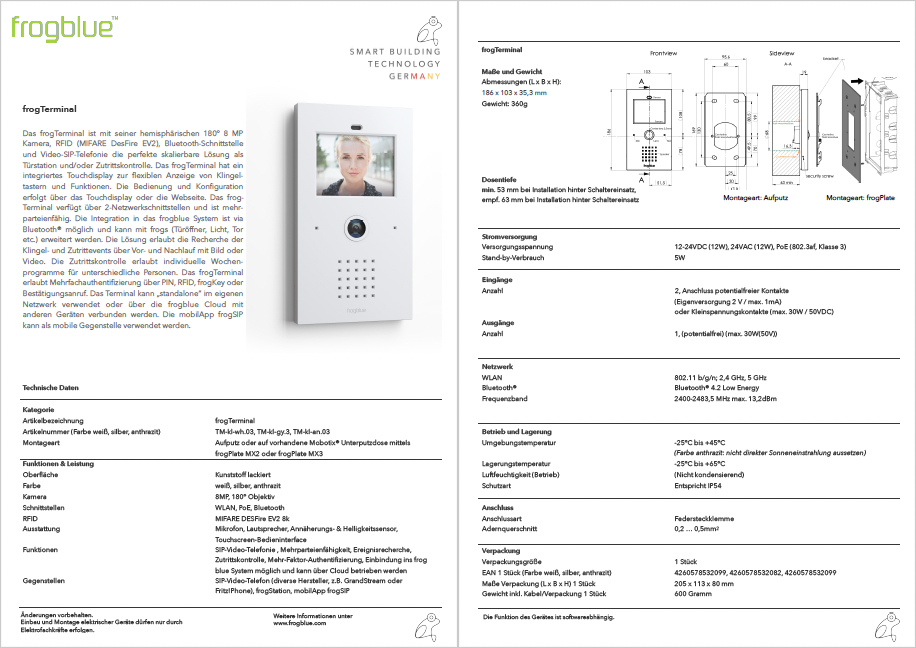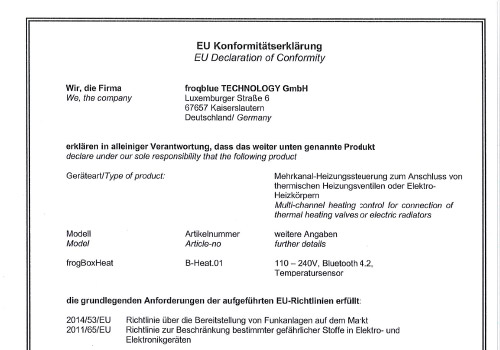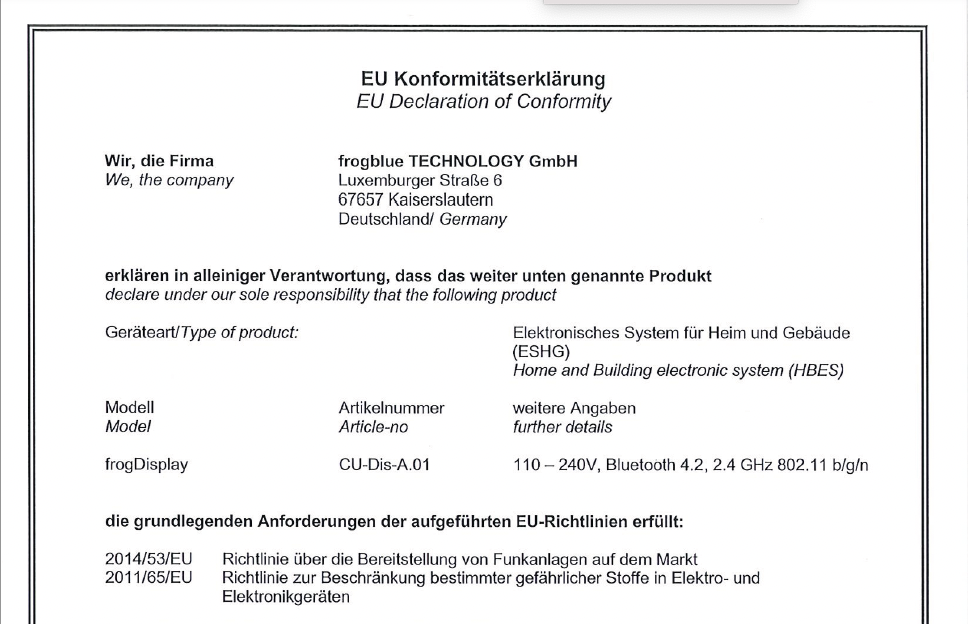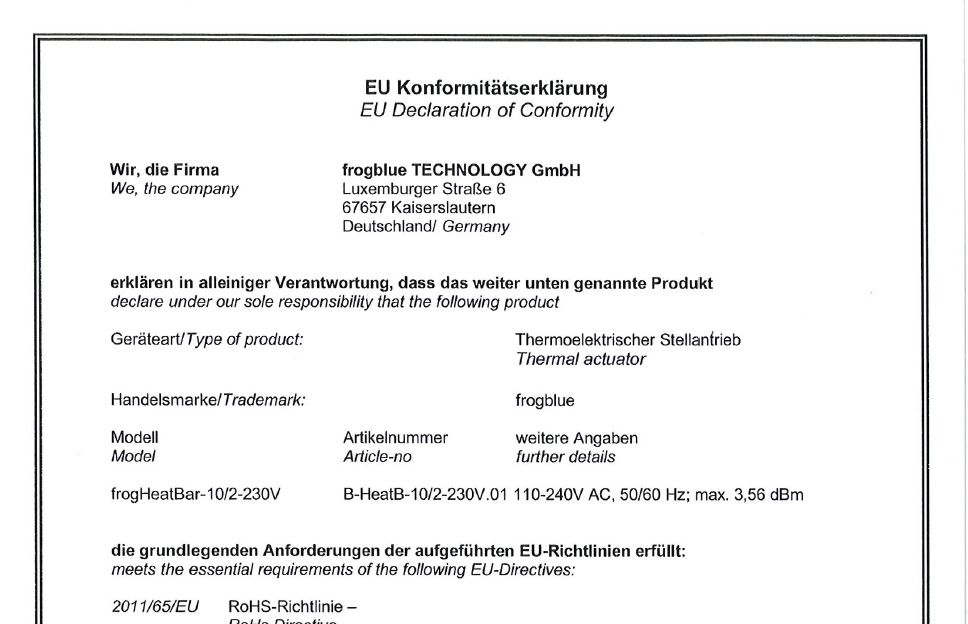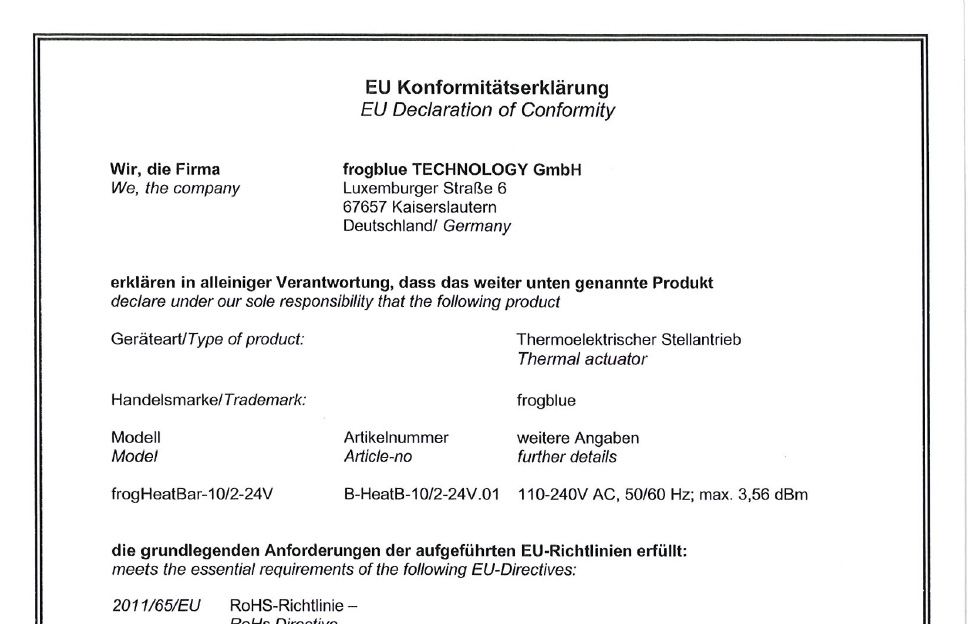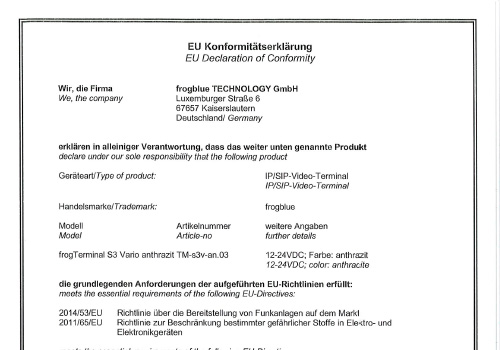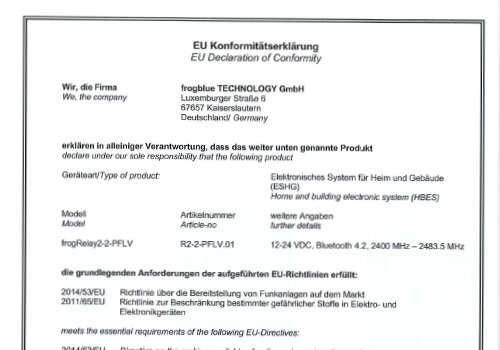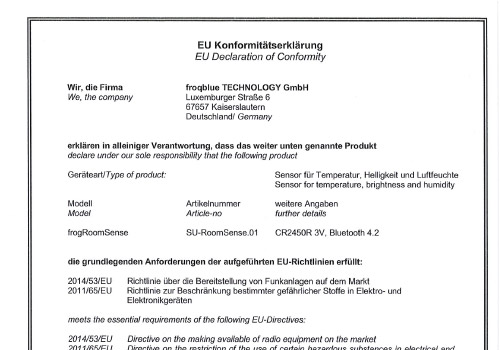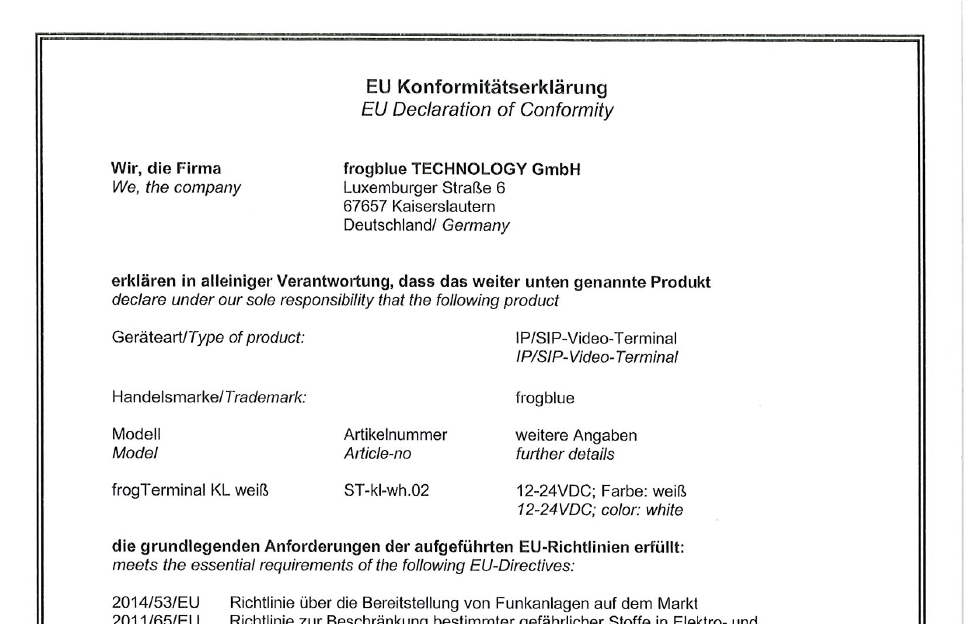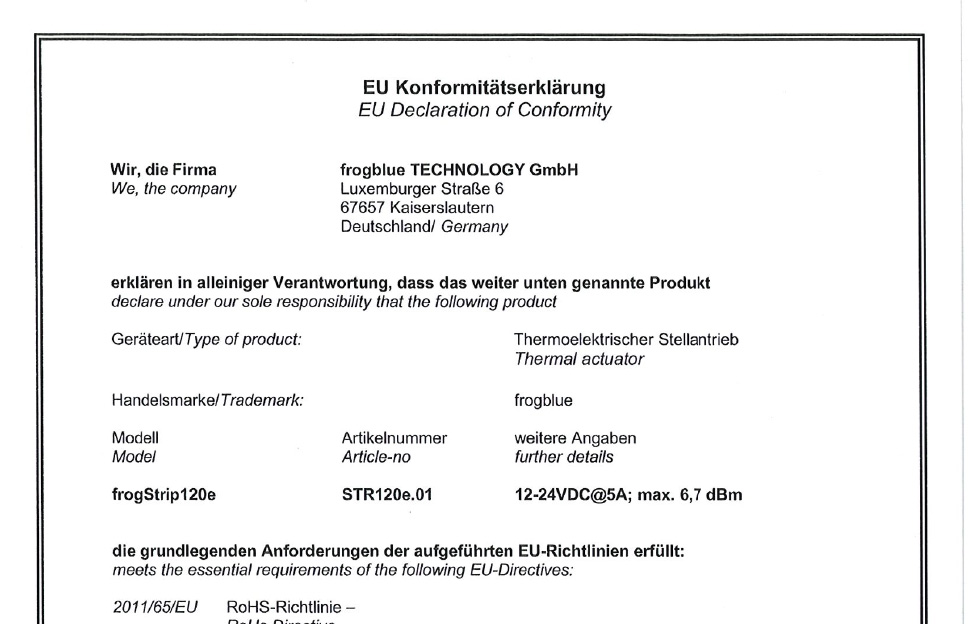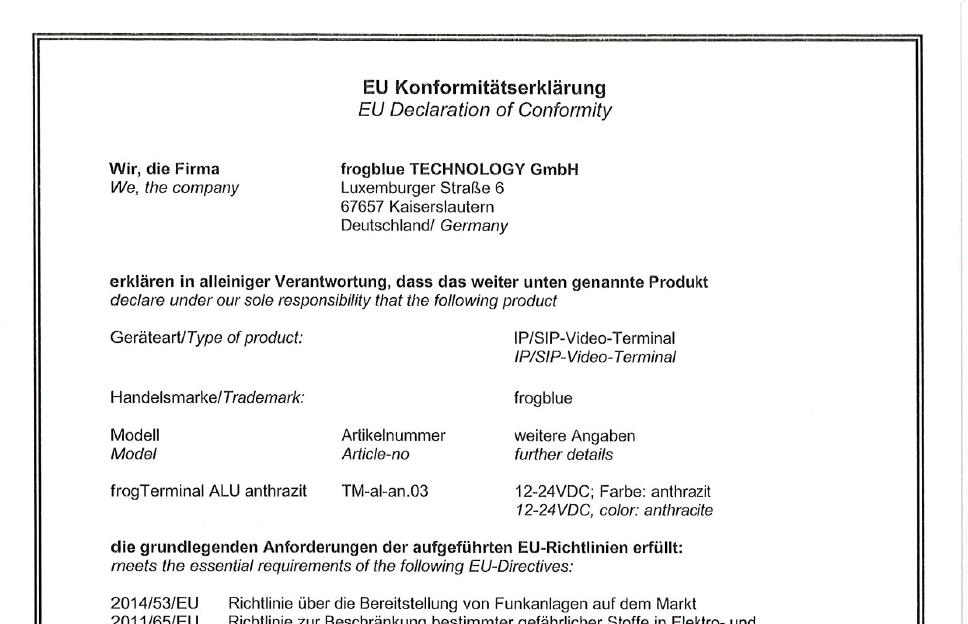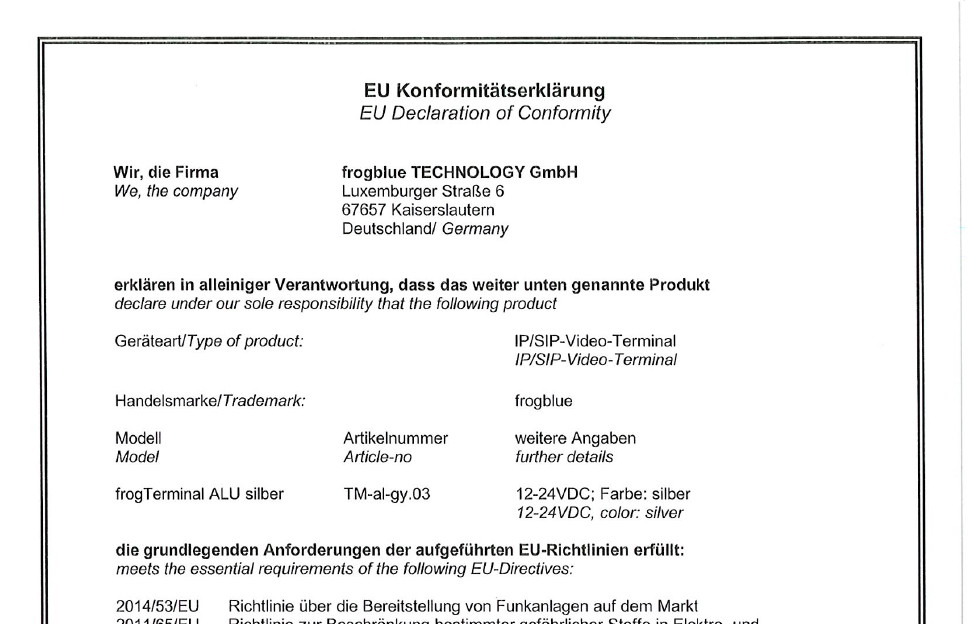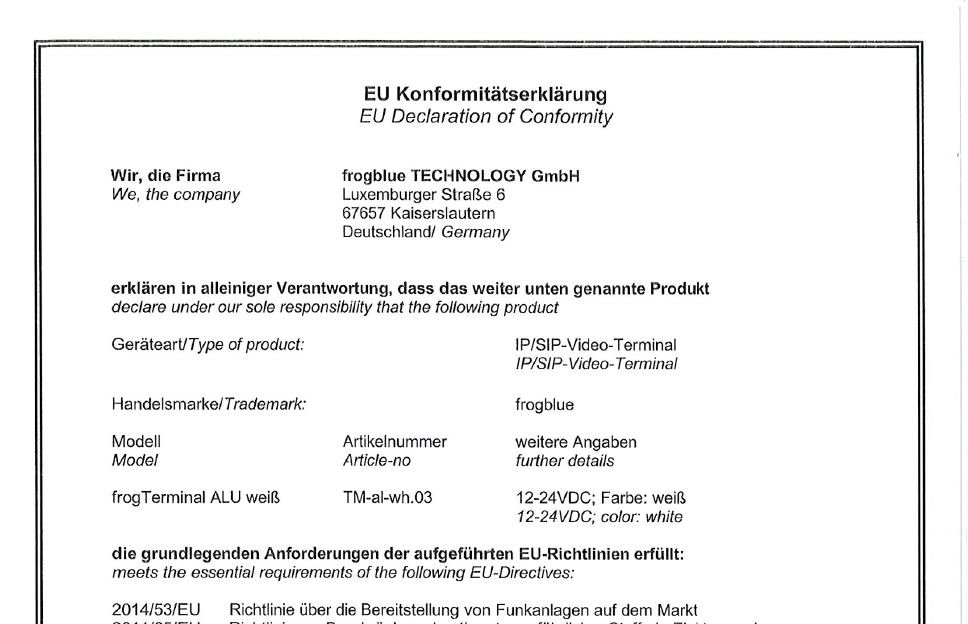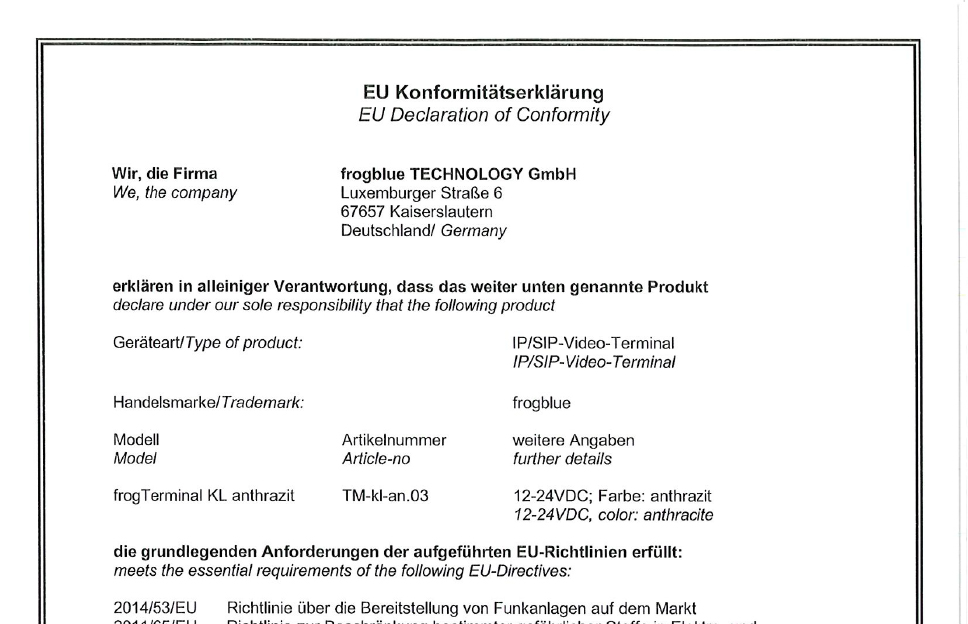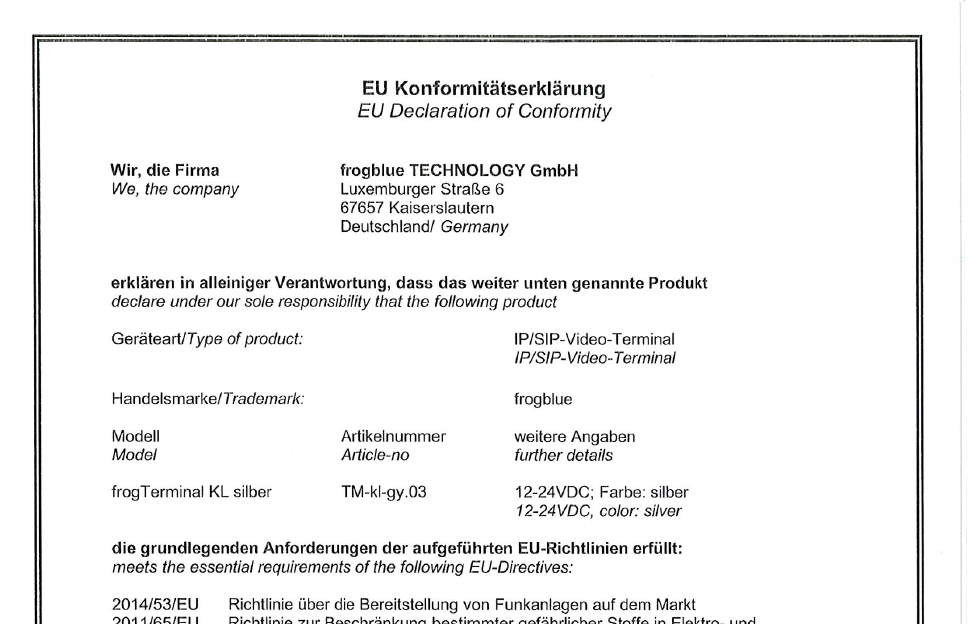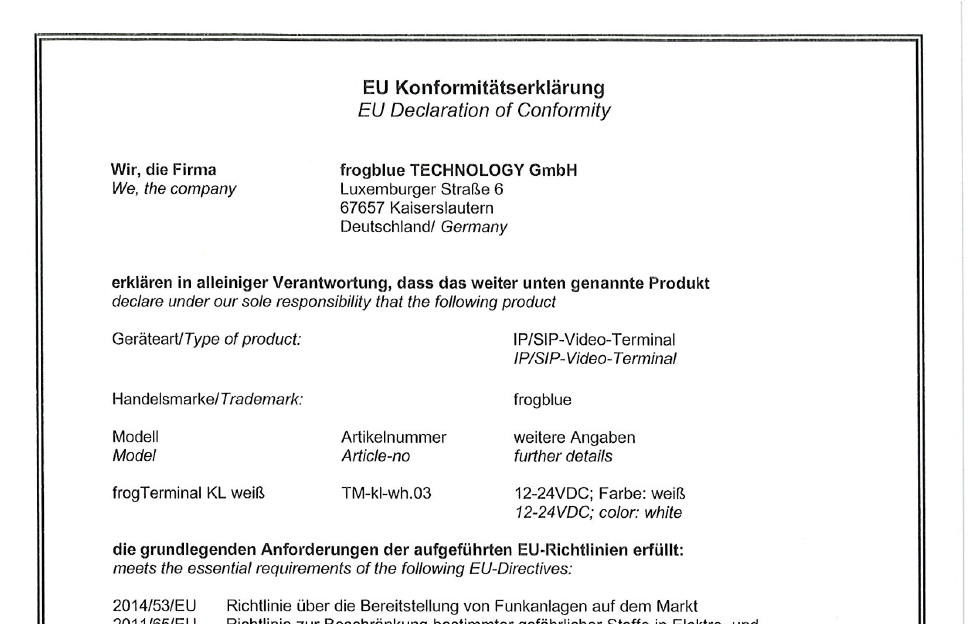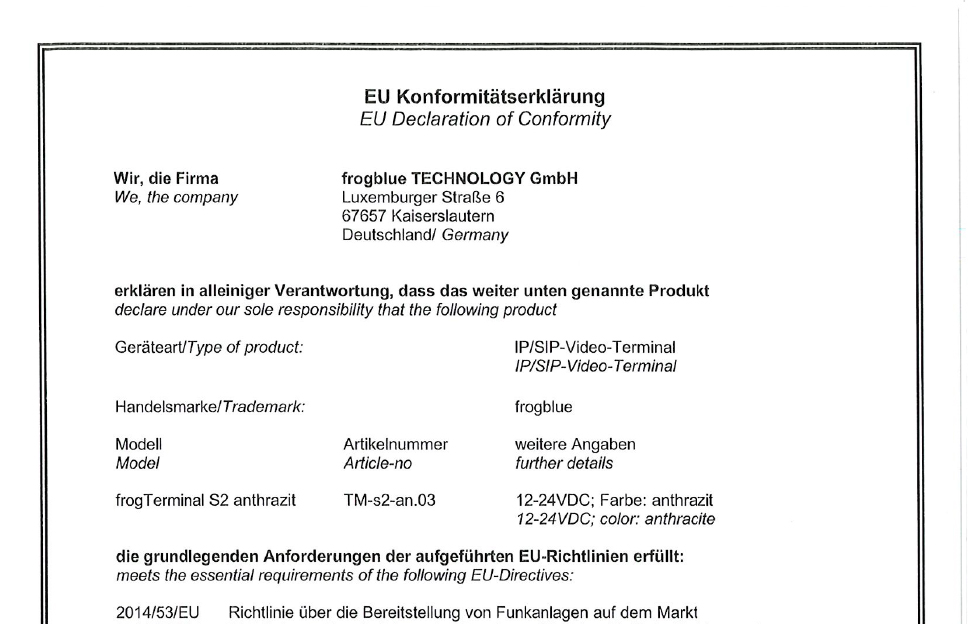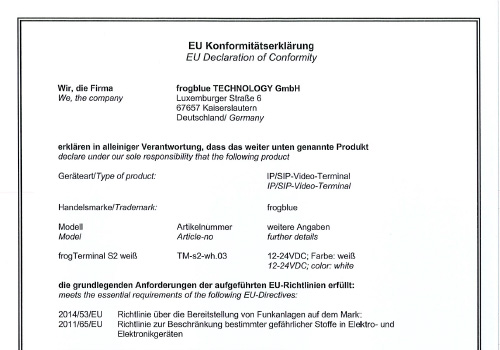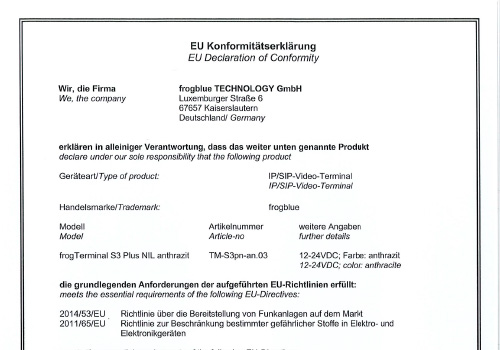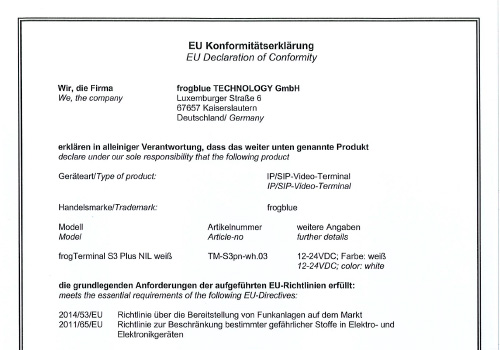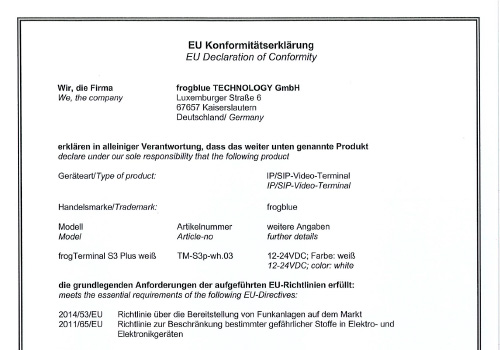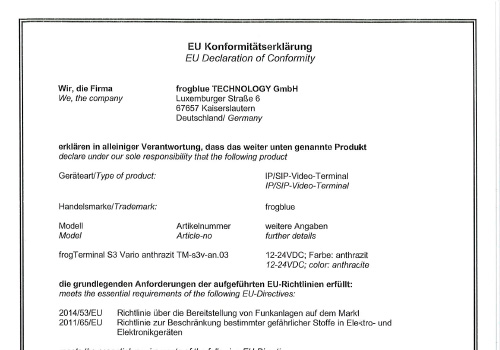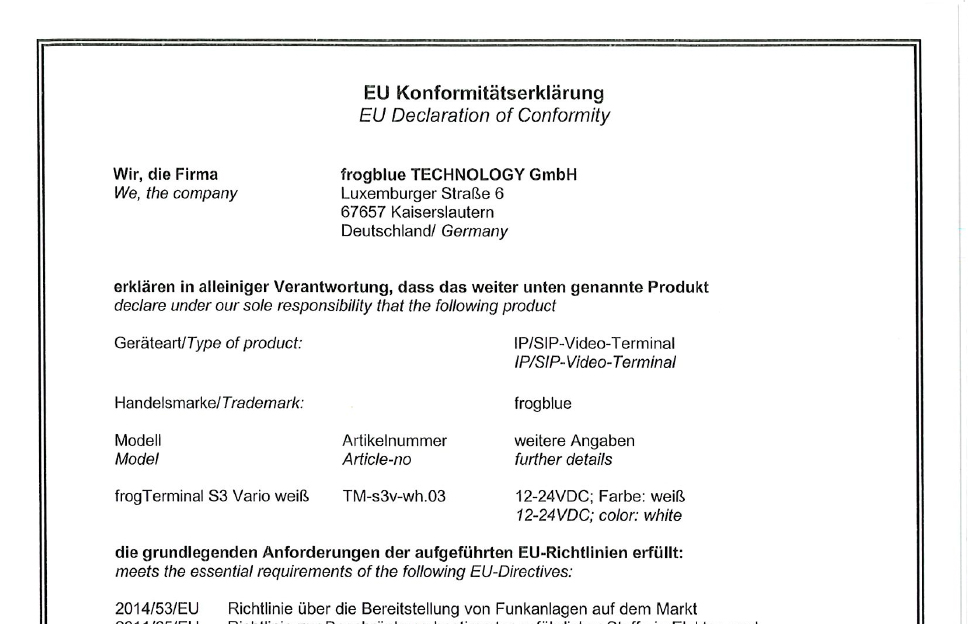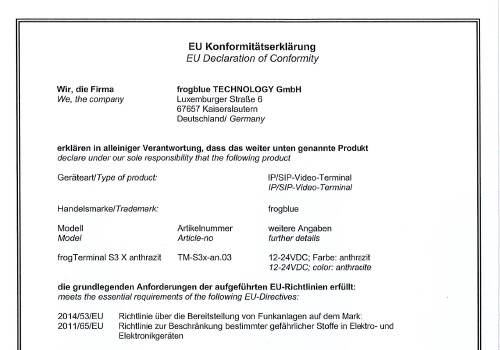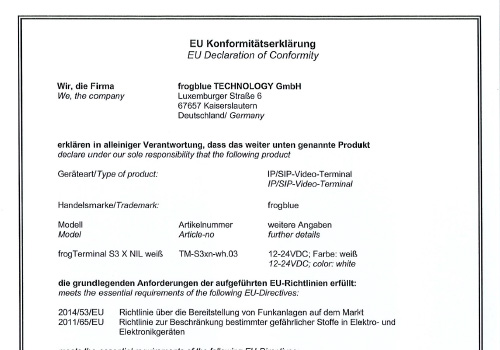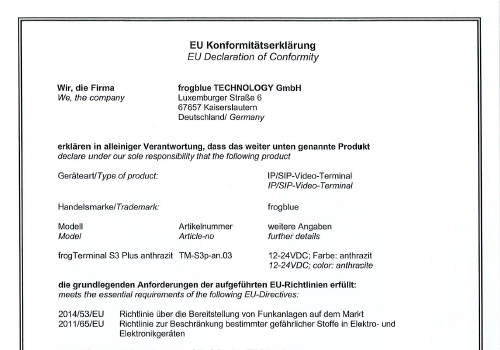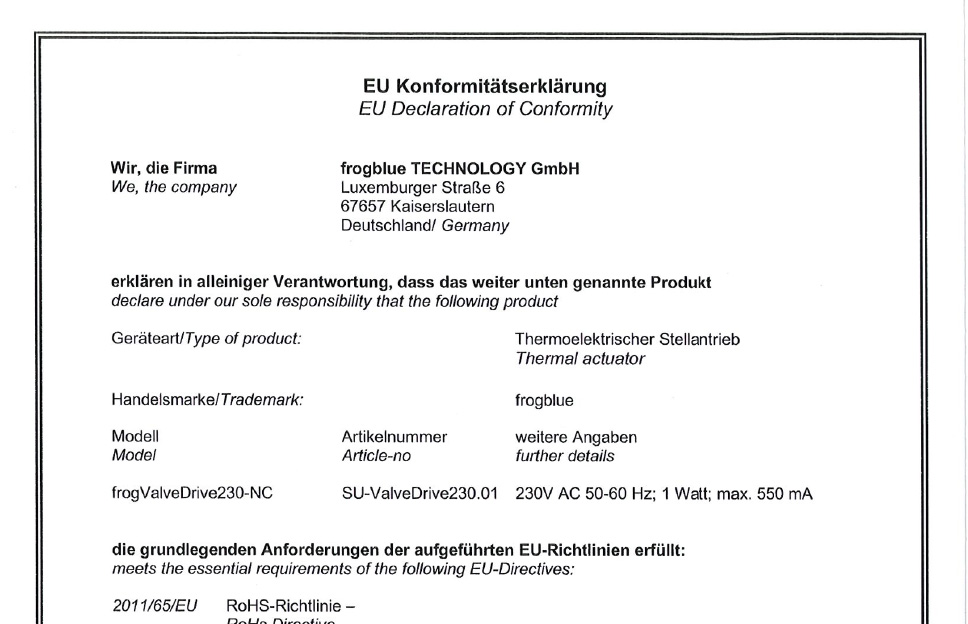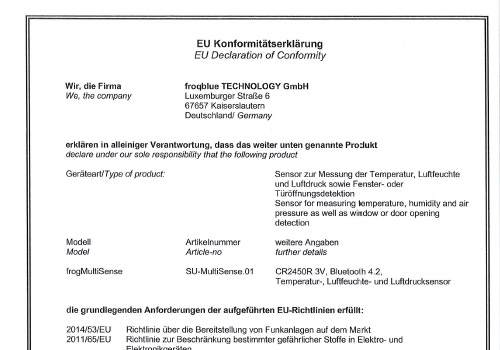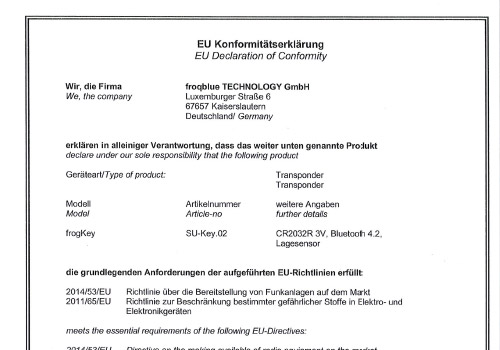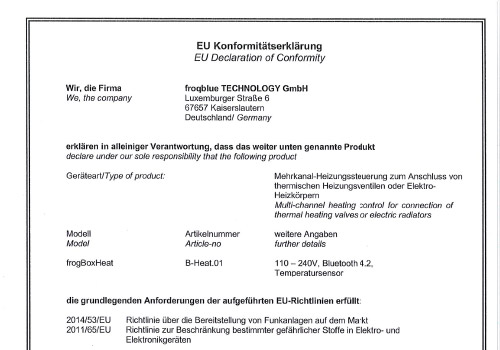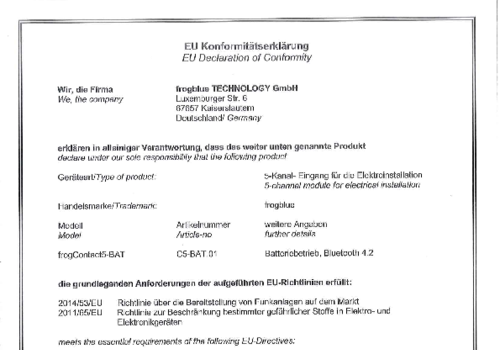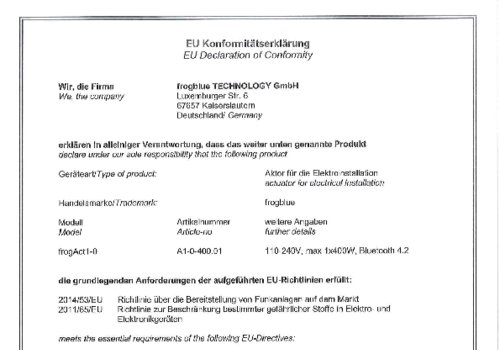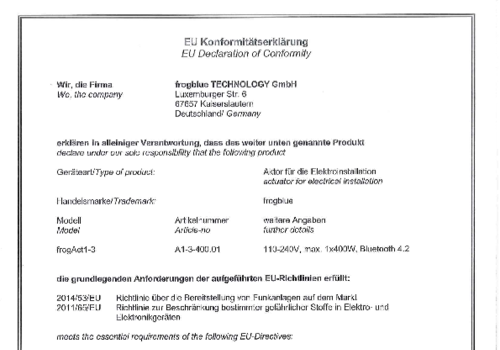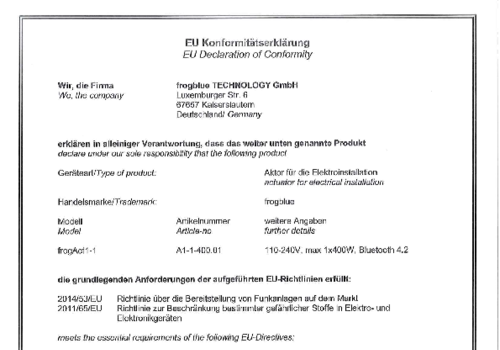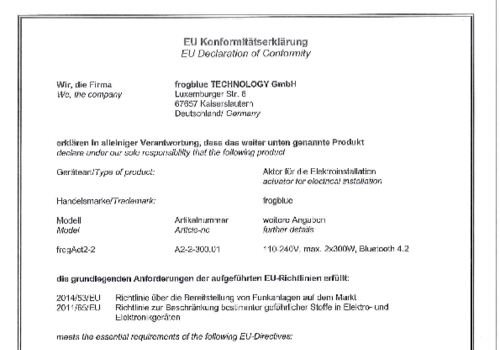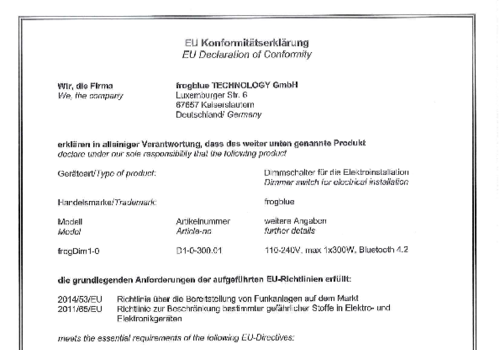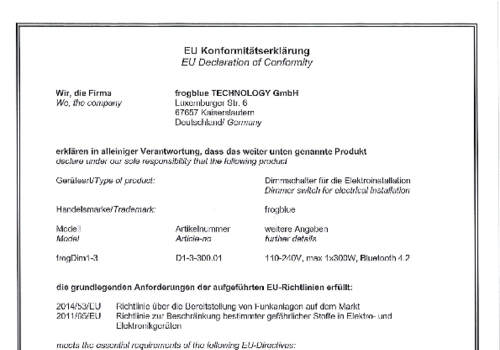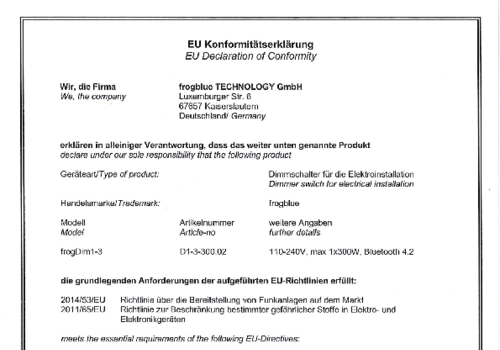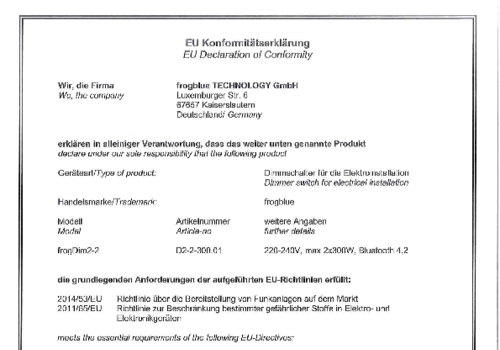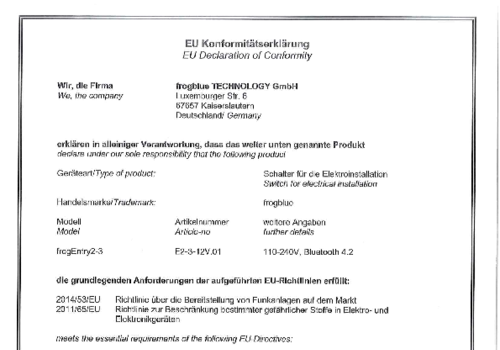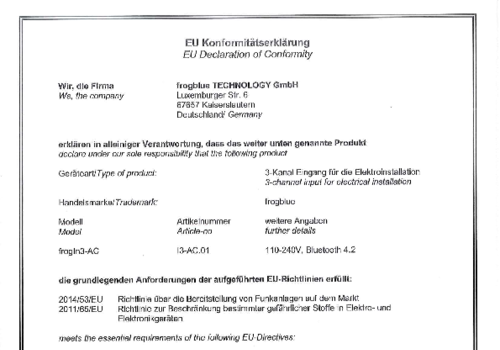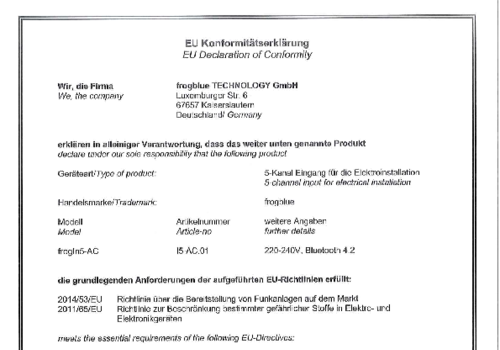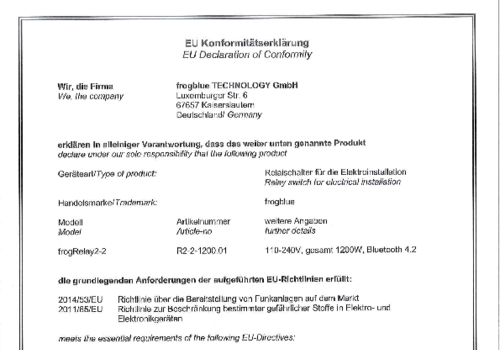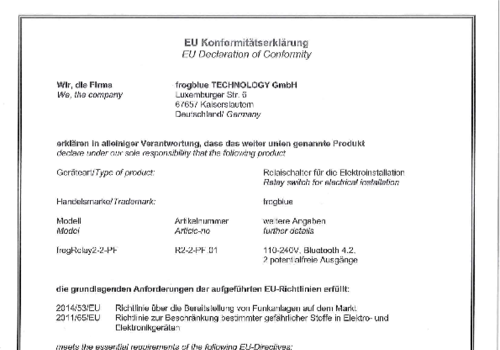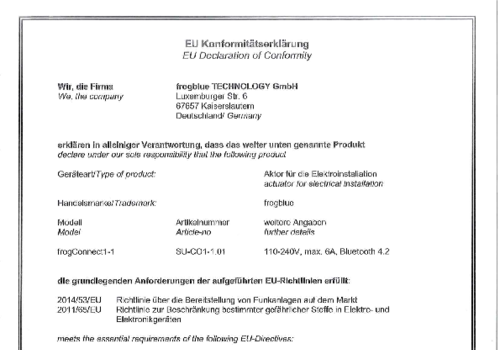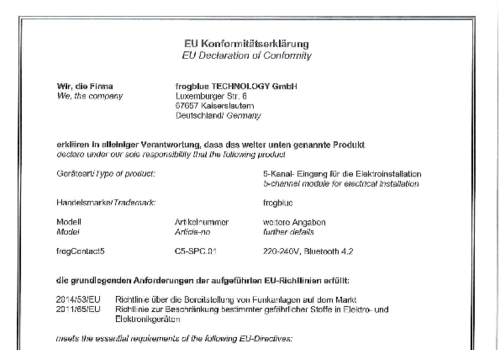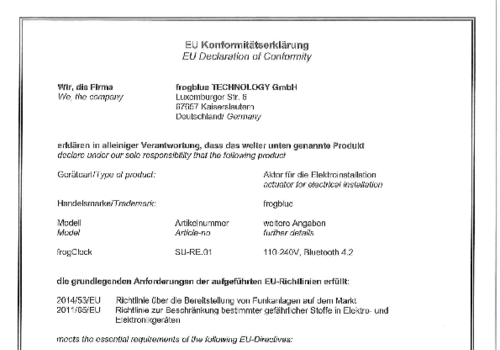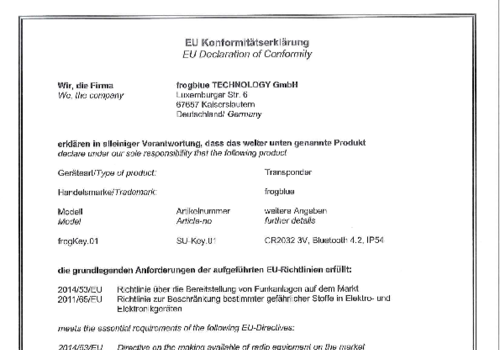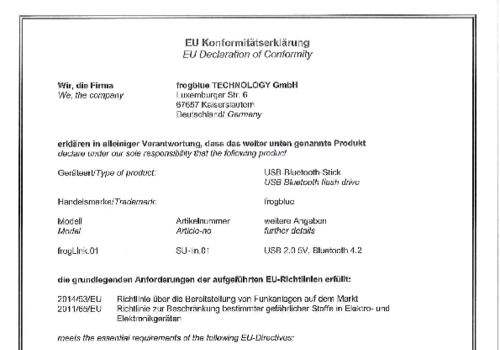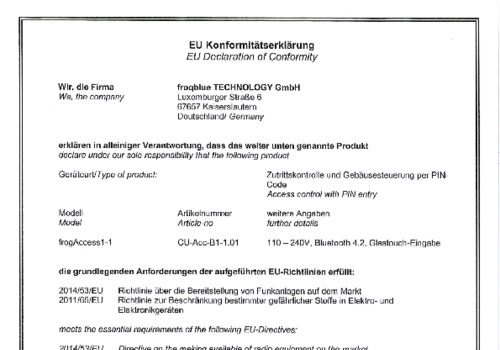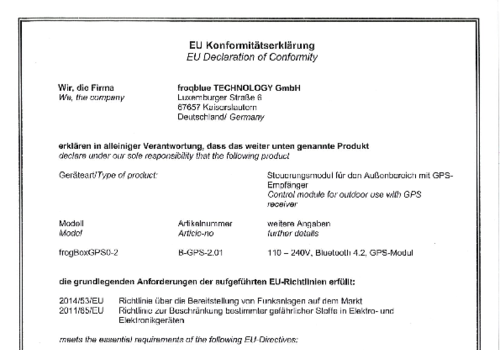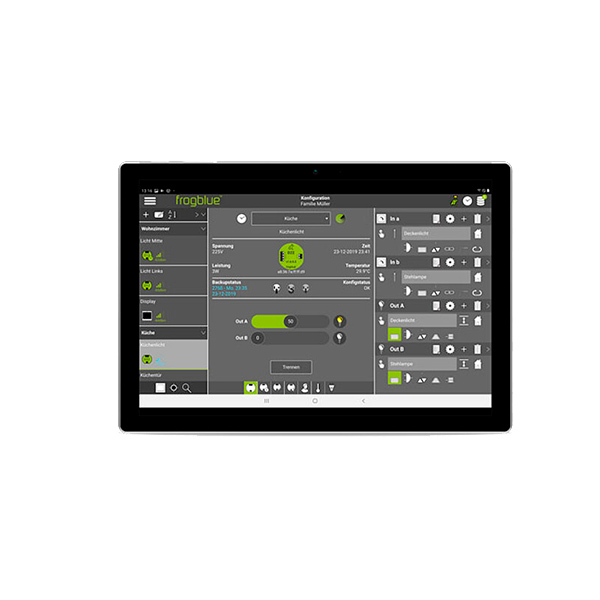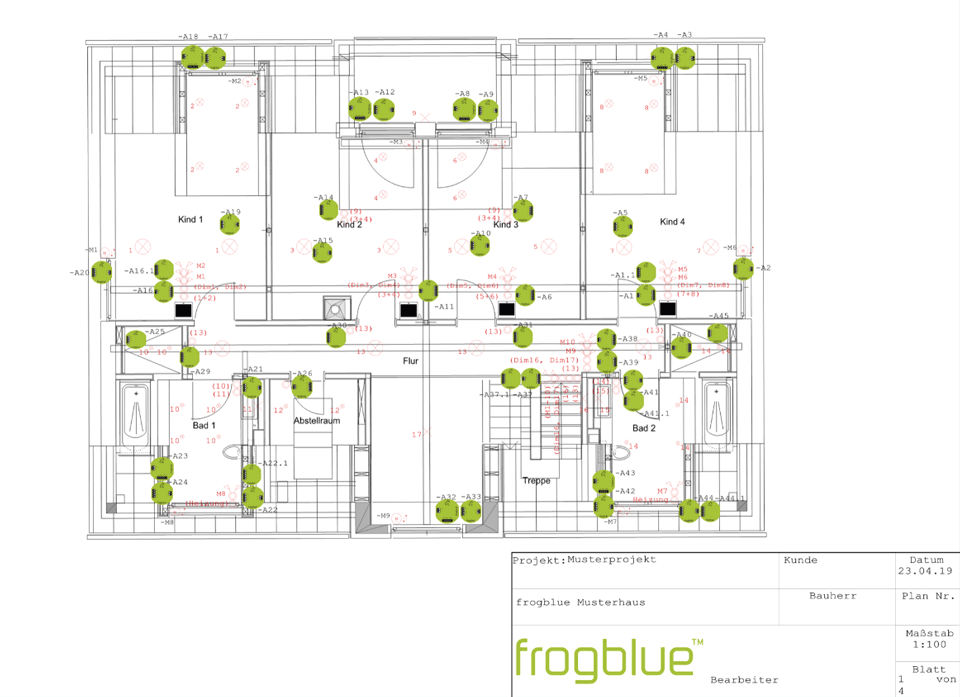frogblue Support
Wij staan altijd voor u klaar
Planners, architecten, installateurs en klanten hebben verschillende eisen aan informatie over frogblue. Brochures, handboeken, FAQ’s, inbouw-tutorials en nog veel meer – als aanbieder van een oplossing met het motto „Intelligent wonen voor iedereen“ bieden wij hier in de support voor iedereen de passende oplossing.
frogblue Support:
FAQs
Hebt u vragen? Bezoek onze FAQ's
Vind antwoorden op veelgestelde vragen over frogblue.
In de categorieën Installatie, Elektronica, Veiligheid, Software, Bediening en Algemeen vindt u veel actuele informatie.

Manuals
Downloads
About frogblue
Data sheets Frogs
Data sheets network, configuration and operation
Data sheets Cubes
Data sheets Boxes
Data Sheets Accessories
Data Sheets SIP Video Door Intercom
Declaration of conformity
Software
Software
Release Notes
Tender Specifications
frogblue Webinars

You can always find our on-demand webinars here on our Website! New and exciting topics will follow continuously.
Just click “Join now“, register and you can start straightaway.
Are you missing some subjects? We’re looking forward to recieve your input to training(at)frogblue.com.
Videos
On our YouTube Channel you can find many videos about frogblue, Smart Home and the installation of our products.
Visit us on YouTube and subscribe our channel to always stay up-to-date.

frogblue planningsondersteuning
Stuur ons uw elektronische planning met de informatie over wat u allemaal graag intelligent wilt regelen (bijv. verlichting, zonwering enz.) op naar info(at)frogblue.com en wij sturen u dan gratis onze geoptimaliseerde frogblue planning terug, incl. een gedetailleerde materiaallijst en het overzicht met nettoprijzen.
Zo eenvoudig kan smart home zijn!